Here’s the crux of the article in video form:
New updates are being added at the bottom of this story…….
Original story (published on April 6, 2023) follows:
Spotify is one of the most popular music streaming platforms used by people across the globe. Recently, the company released an update for its dedicated app client on iOS and macOS.
However, users are unhappy as the latest patch has broken some of the app’s functionalities.
Spotify Autoplay not working on iPhone and Mac devices
According to reports (1,2,3,4,5,6,7,8,9,10), multiple Spotify users are unable to continually play music as the Autoplay feature has got broken after the update.
Allegedly, some cannot even get song recommendations on the search bar like they earlier could. Due to this, the app users are unable to enjoy listening to endless music tracks that match their queue.
Also, the issue affects even the Premium subscribers on iPhone and Mac devices. However, the feature is working on custom playlists.
And as a result, frustrated and annoyed users have taken to the web forums to express their views on this matter.
An affected user alleges that after the recent update, the app does not atomically play the recommended songs they get after using the Shuffle feature.
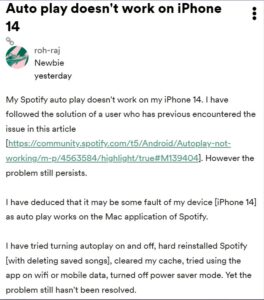
@SpotifyCares I’m having trouble with my spotify. The next random song won’t play next and my autoplay is on.
Source
Does anyone know why spotify randomly doesn’t autoplay sometimes 😭😭 i hate it.
Source
Those affected have even tried clearing the app cache, turning the feature on and off, logging out, and signing back in, uninstalling and reinstalling the app, but without success.
Nevertheless, the troubles of Spotify app users don’t end up here.
Spotify skip button broken after the update as well
Some Spotify app users (1,2,3,4,5,6,7) are also facing difficulties in skipping a song after the update. It has been alleged that whenever one tries to move to the next song, the app just starts it over or will pause the playback.
One of those affected says that even though the app displays new song recommendations after the end of the playback, it fails to automatically play the queued tracks.
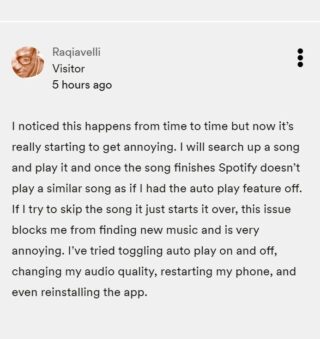
Every time I hit skip on a song now it just replays the same one and doesn’t skip to a new song like it use to.
Source
Does anyone know why every time I want to skip a song on Spotify it pauses?
Source
Users are now requesting the developers to fix these issues as soon as possible.
No official acknowledgment
Unfortunately, it looks like Spotify is unaware of both the issues. Also, we were unable to get our hands on any potential workarounds. But, we sincerely hope that these problems get resolved shortly.
In the meantime, we’ll keep tabs on the issues where the Spotify app’s Autoplay is not working on some iPhone and Mac devices after the latest update.
Also, we will update this article as we across any new information.
Update 1 (April 7, 2023)
09:37 am (IST): Spotify support has confirmed that they have released a fix for the Autoplay issue.
Hey there! Are you referring to the Autoplay feature on iOS? If so, a fix has been released. We’d suggest updating the app, then restarting it. Make sure you close it and not just minimize it. If not, let us know. Keep us posted. (Source)
Note: We have a dedicated Spotify bugs, issues, and new features tracker, so be sure to follow it as well.
Featured image source: Spotify
PiunikaWeb started as purely an investigative tech journalism website with main focus on ‘breaking’ or ‘exclusive’ news. In no time, our stories got picked up by the likes of Forbes, Foxnews, Gizmodo, TechCrunch, Engadget, The Verge, Macrumors, and many others. Want to know more about us? Head here.

![[Updated] Spotify Autoplay reportedly not working on iPhone & Mac devices after latest update; 'skip' button broken too [Updated] Spotify Autoplay reportedly not working on iPhone & Mac devices after latest update; 'skip' button broken too](https://piunikaweb.com/wp-content/uploads/2022/12/Spotify-featured-1.jpg)



