Here’s the crux of the article in video form:
The Last of Us is one of the most popular action-adventure survival horror games by Naughty Dog. It was available exclusively on PlayStation until it was recently got ported onto PC.
However, some players who are trying to play it on PC are reporting several issues while downloading or playing the game.
Players say that building shaders is taking too long to load. Moreover, the game keeps constantly crashing for some.
The Last of Us building shaders taking too long to load
According to multiple reports, the game is getting stuck at building shaders for hours. Below are some reports for reference:

Literally have been stuck in 41% for 46 minutes and my game is constantly crashing (im well over the minimum requirements) any tips? (Source)
It’s been an hour since The Last of Us finished unpacking on Steam, and it’s at only 32% progress for building shaders wtf @Naughty_Dog (Source)
If you are into gaming, you would be aware that building shaders usually does not take more than 5 to 10 minutes. However, in this case, its getting stuck at a certain level for up to 2 hours, which is infuriating.
Fortunately, there are some workarounds we have come across that can help you significantly reduce the load time. Restarting the PC did the trick for a player, so you might want to give it a try.
If that doesn’t work, another player suggested that you shouldn’t be connected to the internet when the game is building shaders.
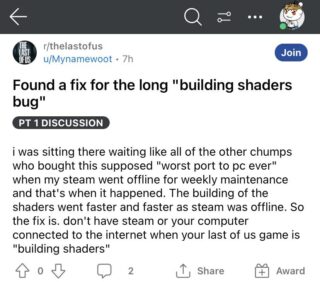
Crashing issues
As if the aforementioned building shaders bug wasn’t enough, some gamers have also reported crashing issues in certain scenarios.
As per the reports, The Last of Us keeps constantly crashing while loading building shaders. Moreover, the crashing issue also bothers during the gameplay.
Luckily, there are some workarounds for this issue as well. You can check them out below.
Workaround 1:
I have a worse graphics card than you (3070) and I’m running 4k medium (ish) at over 60fps. In the graphics settings, make sure that your VRAM usage is under the limit. Over the limit, I had a crash. Otherwise, no hitches at all. The game is VERY VRAM hungry. (Source)
Workaround 2:

Workaround 3:
Another workaround involves changing some settings in the game and you can check it out in the YouTube video here.
Fortunately, Naughty Dog didn’t take too long to acknowledge the ongoing issues with the game and they are actively investigating them.
Moreover, the game maker has confirmed that these problems will be addressed in the upcoming patches on priority.
The Last of Us Part I PC players: we’ve heard your concerns, and our team is actively investigating multiple issues you’ve reported.
We will continue to update you, but our team is prioritizing updates and will address issues in upcoming patches.(Source)
Rest assured, we will keep an eye on the latest developments and inform you as and when we come across any fresh reports.
Note: We have more such stories in our dedicated gaming section, so be sure to follow them as well.
PiunikaWeb started as purely an investigative tech journalism website with main focus on ‘breaking’ or ‘exclusive’ news. In no time, our stories got picked up by the likes of Forbes, Foxnews, Gizmodo, TechCrunch, Engadget, The Verge, Macrumors, and many others. Want to know more about us? Head here.



