New updates are being added at the bottom of this story…….
Original story (published on March 29, 2023) follows:
If you’re experiencing issues with Microsoft Outlook calendar events not updating or syncing with Google Calendar, you’re not alone.
Some users have reported this problem on various forums, including Google and Microsoft support forums.
Outlook Calendar & Google Calendar events not syncing
The issue appears to be related to a lack of synchronization between Outlook Calendar and Google Calendar.
According to reports (1,2,3,4,5), when an event is updated or added in Outlook Calendar, the changes do not reflect in Google Calendar.
Google calendar not letting me add an outlook calendar
Source
Syncing Outlook 365 Calendar to Google Calendar
Source
This can be frustrating for users who rely on both platforms to manage their schedules.
Potential workarounds
Fortunately, we have come across workarounds that can help resolve this problem. One solution is to use a third-party tool called GAS-ICS-Sync, which is available on GitHub.
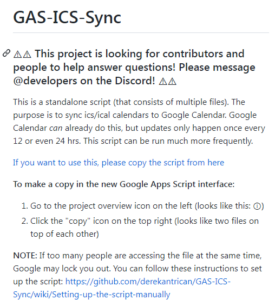
This script isn’t designed for the less technical people, but it has been found to be effective in resolving the syncing issue.
To make a copy in the new Google Apps Script interface:
Go to the project overview icon on the left (looks like this: ⓘ)
Click the “copy” icon on the top right (looks like two files on top of each other
Source
While Google Calendar syncs with other calendars once or so every 12-24 hours, this script promises more frequent syncing between the two calendars.
The tool will periodically check for changes in your Outlook calendar and update your Google Calendar accordingly.
This will ensure that your calendar events are always up-to-date and synced across both platforms, something that a significant number of those who’ve tried the script have confirmed.
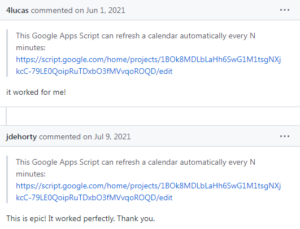
In addition to GAS-ICS-Sync, there are other third-party tools available that can help with syncing calendar events between Outlook and Google Calendar.
One such tool is SyncGene, which is a cloud-based service that enables two-way synchronization of calendar events between Outlook, Google Calendar, and other calendar services.
It offers a user-friendly interface and allows users to set up automatic synchronization intervals.

It’s worth noting that while these third-party tools can help resolve the syncing issue between Outlook and Google Calendar, they may not work for everyone.
Additionally, it’s important to ensure that any third-party tool used is secure and trustworthy to avoid any potential data breaches.
Hopefully, both developers will understand the struggle of Microsoft Outlook Calendar and Google Calendar events not syncing and provide a solution that works best for the users.
Until then, stay tuned as we will keep you posted about any developments we come across.
Update 1 (September 8, 2023)
05:58 pm (IST): This issue has been under investigation since late July. However, it hasn’t been fixed yet as fresh reports are still coming in.
PiunikaWeb started as purely an investigative tech journalism website with main focus on ‘breaking’ or ‘exclusive’ news. In no time, our stories got picked up by the likes of Forbes, Foxnews, Gizmodo, TechCrunch, Engadget, The Verge, Macrumors, and many others. Want to know more about us? Head here.

![[Updated] Microsoft Outlook calendar events or changes not updating or syncing with Google Calendar? You aren't alone (workaround inside) [Updated] Microsoft Outlook calendar events or changes not updating or syncing with Google Calendar? You aren't alone (workaround inside)](https://piunikaweb.com/wp-content/uploads/2020/11/Microsoft-Outlook-logo.jpg)


