Here’s the crux of the article in video form
New updates are being added at the bottom of this story…….
Original story (published on February 17, 2023) follows:
Users are fond of LG OLED smart TVs for their near-instant response times, true blacks, infinite contrast ratio, per-pixel dimming for HDR, and generally excellent image quality.
Despite these pros, there are still some disgruntled voices coming from the LG OLED fraternity because of certain issues.
LG OLED smart TV auto-dimming issue
A number of LG OLED smart TVs are facing auto-dimming issues that have been reported (1,2,3,4,5) for quite some time now. Even with software updates, users continue to experience the issue.
LG Ultragear 27 OLED keeps auto dimming. I recently got a LG 27GR95QE-B and have it set up. The monitor keeps dimming and brightening when I’m not in HDR and have a game open. Nothing in the monitor setting mentions auto dimming. Is there a way to prevent/fix it?
Source
LG B2 dimmed dark scene? I’ve read about people saying their TV heavily dimms itself sometimes during dark scenes. My B2 did it while watching Loki today, I do not want to void the warranty by using the service remote to disable the burn in prevention.
My question is, is this an indication of a defect? Or is it a software glitch? And what you’d consider “normal” behavior for the panel. It kinda freaked me out
Source
While some users have reported the issue with newer models, older models are not exempt from it either.
Numerous posts on Reddit highlight the auto-dimming problem on LG OLED TVs.
In some cases, users have reported that the TV screen dims or brightens during certain scenes or when the on-screen content is mostly black.
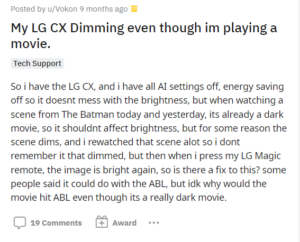
The problem is not just limited to one specific model, as LG C1, C2, CX, B2, and even the LG UltraGear OLED monitor have been affected by this issue.
Despite knowing that it is intended to protect the TV from screen burn-in, some users find the issue extremely annoying and a distraction from their viewing experience.
Potential workaround
Fortunately, there are potential workarounds that can help to mitigate the issue.
According to an article by TFT Central, disabling TPC and GRS in the service menu and using a service remote to connect to your TV may help to prevent the TV from automatically dimming.
However, you will need to either buy a service remote or download the ColorControl app on Windows to access these settings.
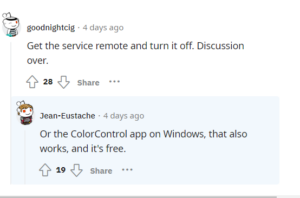
However, please note that using a service remote to change settings may void your TV’s warranty. Hence, it is advisable to weigh the pros and cons before making any changes to the TV’s settings.
I would like to note, If anyone actually does use a service remote to change any of those settings, your warranty will be voided by LG, AND Geek Squad if the agents give a shit enough.
Do it with caution.
LG can pretty easily tell when you go through their process.
Source
As noted earlier, the auto-dimming issue may be related to the TV’s Automatic Brightness Limiter (ABL) and Automatic Picture Level (APL) settings intended to prevent the screen from damage by overly bright images.
This should partly explain why the problem seems to be more noticeable when the TV is playing content with a low APL and high ABL.
The TFT Central piece suggests that the dimming behavior may be related to TPC and that adjusting the TPC setting may help to reduce the issue. So, understanding how these settings work may help to address the issue.
Having said that, we hope that LG understands how frustrating the issue of OLED smart TV auto-dimming is and solves it as soon as possible.
Until then, please keep tabs on this story and we will keep you posted about further developments as and when they drop.
Update 1 (February 20, 2023)
12:42 pm (IST): There are a couple of tips suggested by the community to avoid or mitigate the issue:
Tricked it by install live wallpapers on my desktop it happens less often now
Source
My friend made me a 3 minute video that is just solid black with 2 seconds of white flashing that I put on a loop in a corner of a screen which works okay for me now.
Source
Update 2 (February 21, 2023)
01:31 pm (IST): We have come across a YouTube video providing a detailed step-by-step guide for disabling TPC on LG OLEDs with the help of a service remote.
Update 3 (March 28, 2023)
03:03 pm (IST): LG has reportedly released a new firmware update to fix the auto-dimming issue on OLED smart TVs.
Update 4 (March 31, 2023)
04:25 pm (IST): According to some reports, Samsung S95B owners are also experiencing auto-dimming issues especially while watching HDR content.
PiunikaWeb started as purely an investigative tech journalism website with main focus on ‘breaking’ or ‘exclusive’ news. In no time, our stories got picked up by the likes of Forbes, Foxnews, Gizmodo, TechCrunch, Engadget, The Verge, Macrumors, and many others. Want to know more about us? Head here.

![[U: Samsung S95B affected too] Some LG OLED smart TVs experiencing auto dimming issues, but there are potential workarounds [U: Samsung S95B affected too] Some LG OLED smart TVs experiencing auto dimming issues, but there are potential workarounds](https://piunikaweb.com/wp-content/uploads/2023/02/Oled-abc.png)


