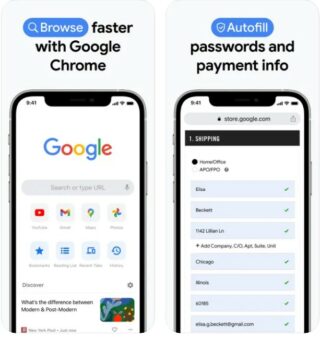New updates are being added at the bottom of this story…….
Original story (published on March 16, 2023) follows:
Google Chrome recently received the v111.0.5563 update that introduced bug fixes to some known issues and some stability and performance improvements.
The patch also adds View Transitions API, CSS Color Level 4, and new color dev tools. However, it looks like the new update has also introduced some bugs as well.
Google Chrome showing previous search results on home page
According to reports (1,2,3,4,5,6,7,8), multiple Google Chrome users are facing an issue where the web browser displays the previous search results on the home page.
The bug has popped up after a recent update and affects mobile app users only. Due to this glitch, some are frustrated and annoyed and have taken to the web forums to express their concerns.
One of those affected complains that shortcuts from their search history appear in the browser’s home screen on their Android phone. They further add that if they remove one, then more will immediately appear.
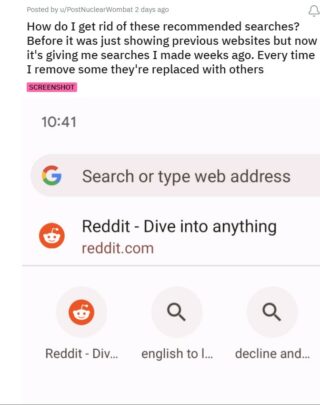
I’m confused about the shortcut icons on the chrome homepage. Recently they have started to show my google searches as icons at the chrome homepage. Can someone suggest how I can stop it from happening?
Source
I am really frustrated that now my searches are constantly coming up with my frequent visit pages on Google chrome homepage. I can’t figure out how to stop it.
Source
Users are now requesting the developers to resolve this issue as soon as possible.
Potential workaround (previous search results)
Fortunately, we did come across a potential workaround that may help solve your problem. We suggest that you disable the organic repeatable queries from the Google Chrome flags options.
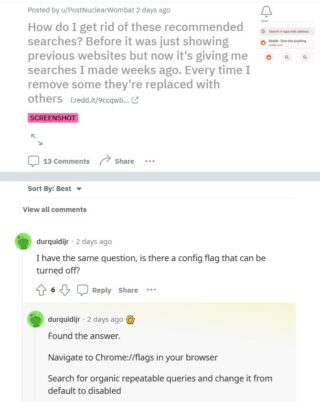
Nevertheless, the troubles of Google Chrome users don’t end up here.
‘Open in new tab’ option missing on the mobile app
Some Chrome mobile app users (1,2,3,4,5,6,7) also report that the ‘Open in new tab’ option is missing on the mobile app. Allegedly, the ‘Open in a new tab’ option has got replaced by the ‘Open in new tab group’, a few weeks back.
And it looks like the recent change has not been well received by some.
A user says that they don’t like the newly introduced tab groups. They also mentioned that they have tried disabling this option by tinkering with the browser’s settings, but to no effect.
Another user alleges that the tab groups feature has added more interactions to the workflow.
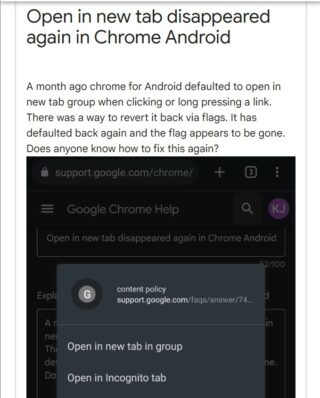
It looks like chrome has reverted back to opening links in the annoying tab groups. This was an issue a while back, but a flag change could solve it. I’m not able to see the related flag anymore.
Source
The open in new tab option has vanished from the chrome mobile. Tab groups have added more interactions to the workflow
Source
Potential workaround (‘Open in new tab’ option missing)
In this case, as well, it is recommended that you modify some internal flag settings as mentioned below.
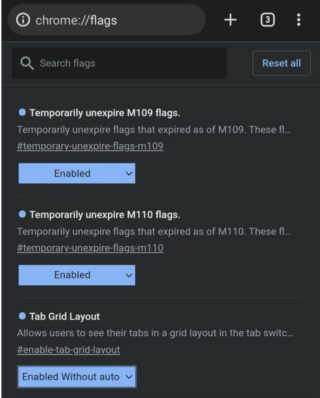
We do hope that Google listens to the demands of the users and makes the necessary amendments.
Having said that, we’ll keep an eye on the issue where Google Chrome shows previous search results on the home page and the ‘Open in new tab’ option is missing on the mobile app and update the article accordingly.
Update 1 (Mar. 28, 2023)
06:02 pm (IST): This is apparently not a bug, and Google is currently testing a feature for Chrome on Android that displays recent search suggestions on the new tab page.
Note: We have more such stories in our dedicated Google section so be sure to follow them as well.
Featured Image: Google Chrome
PiunikaWeb started as purely an investigative tech journalism website with main focus on ‘breaking’ or ‘exclusive’ news. In no time, our stories got picked up by the likes of Forbes, Foxnews, Gizmodo, TechCrunch, Engadget, The Verge, Macrumors, and many others. Want to know more about us? Head here.

![[Updated] Google Chrome showing previous search results on home page & 'Open in new tab' missing on mobile app? Try these workarounds [Updated] Google Chrome showing previous search results on home page & 'Open in new tab' missing on mobile app? Try these workarounds](https://piunikaweb.com/wp-content/uploads/2023/03/Untitled-design-2023-08-08T112536.109.jpg)