Here’s the crux of the article in video form:
New updates are being added at the bottom of this story…….
Original story (published on March 24, 2023) follows:
Resident Evil 4 Remake (RE4 Remake) recently arrived as the ‘dream come true’ of millions of fans of one of the most iconic video games.
The remake seeks to improve in all aspects the experience offered by both the original game and its many adaptations. It even has more terror and tension thanks to the new darker graphic style.

That said, early players are already finding some issues to fix. For instance, Resident Evil 4 Remake currently shows a ‘flickering or flashing lights’ bug on PS5, as well as ‘blurry textures’ on all consoles.
Resident Evil 4 Remake ‘flickering or flashing lights’ on PS5
It seems that some native graphics settings require adjustment, since they seem to be the cause of two reported issues.
First, Resident Evil 4 Remake players on PS5 consoles are reporting a ‘flickering or flashing green and red lights’ effect that can be visually annoying.
The issue seems to be present mainly at the bottom of the screen. Also, it is more evident in dark maps or scenarios.
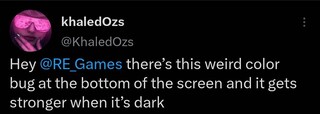
Need a bug fix and fast. Apparently during comms in chapter 2 and forward I see a screen tear of some weird flashes lights on bottom of my screen.
Source
I’m playing and there are blue green and red lights that are blinking on bottom of screen. It’s only doing it when I’m playing re4, I’ve tried other games so it’s not my tv or ps5.
Source
Fortunately, Capcom team is already aware of the issue and working on a fix. Although there is not an ETA for it yet, there are a couple of official workarounds.
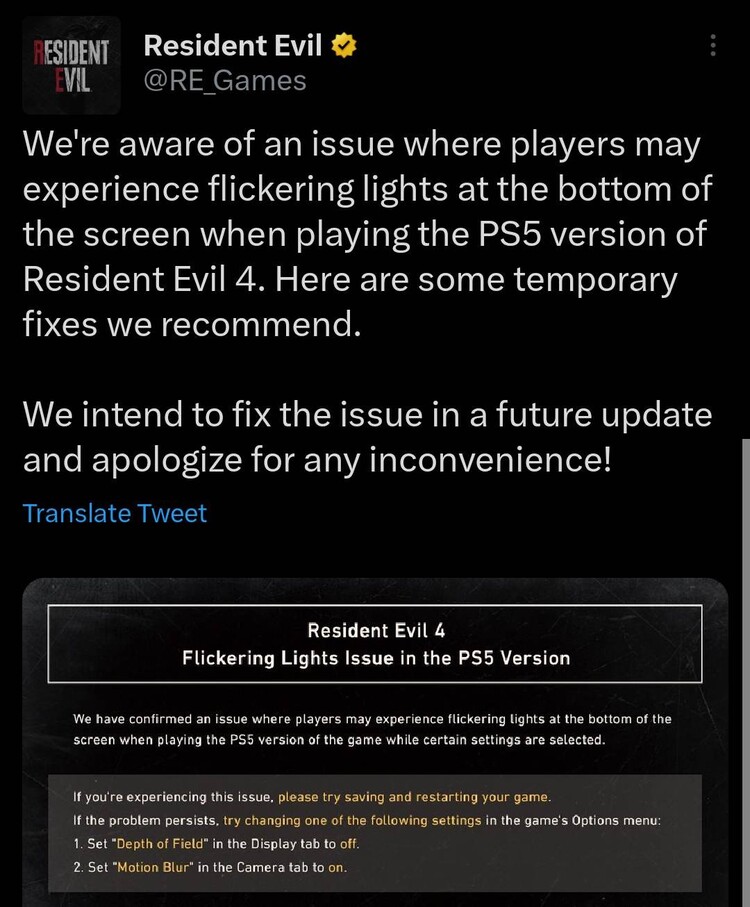
Players affected by the issue can try turning off the ‘Depth of Field’ option from game settings. Alternatively, they can also turn off the ‘Motion Blur’ option in the ‘Camera’ tab from settings.
‘Blurry textures’ on consoles as well
Multiple Resident Evil 4 Remake players are also reporting that the textures look blurry or muddy on consoles. This noticeably affects the image quality compared to the PC version.
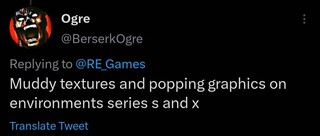
Bro this is not a issue of the console. You can see how good the game looks when it’s working right. PS5 and Series X have been having texture issues. Of course the series S suffers the most because it’s not as strong but it’s not the consoles fault.
Source
You need to improve the ps5 resolution. I love the world but if almost everything but cutscenes looks blurry whats the point.
Source
Although there is still no official acknowledgment for this issue, there is a potential workaround. Basically, you have to turn off the ‘Chromatic Aberration’ option from the game settings.
Anybody with blurry or soft looking textures or resolution on PS5 – You need to turn OFF Chromatic Aberration and that fixes it.
Source
We will be monitoring the situation to update this story as events unfold.
Update 1 (March 27, 2023)
05:35 pm (IST): Some Xbox players (1,2) are now reporting an issue where the ground textures are completely missing. Here is a potential workaround that involves clearing the Xbox cache:
Had this issue on the demo. What worked for me was i cleared the Xbox cache. Hold the power button on the console for about 10 seconds.
Source
Featured Image: Capcom
PiunikaWeb started as purely an investigative tech journalism website with main focus on ‘breaking’ or ‘exclusive’ news. In no time, our stories got picked up by the likes of Forbes, Foxnews, Gizmodo, TechCrunch, Engadget, The Verge, Macrumors, and many others. Want to know more about us? Head here.

![[Updated] Resident Evil 4 Remake 'flickering or flashing lights' on PS5 acknowledged ; 'blurry textures' on consoles reported too [Updated] Resident Evil 4 Remake 'flickering or flashing lights' on PS5 acknowledged ; 'blurry textures' on consoles reported too](https://piunikaweb.com/wp-content/uploads/2023/03/resident-evil-4-remake-featured-2.jpg)

