Figma is a popular design tool that allows users to create and collaborate on user interfaces, web pages, and other design projects.
The pinch-to-zoom feature in Figma allows users to zoom in and out of their design canvas by using a pinching gesture on a trackpad or touchscreen.
Well, now it is coming to light that there might be an issue with this feature.
Figma ‘pinch-to-zoom’ bugged
Some Figma users are reporting that the pinch-to-zoom feature is bugged or broken on their macOS devices (1,2,3,4,5,6,7).

The affected users say they encounter a problem with the pinch-to-zoom feature in Figma when they switch between different applications and then return to Figma.
However, in some instances, after working in Figma for a few minutes again, the feature begins working once more without requiring any intervention such as restarting the program or adjusting their Mac’s settings.
Despite trying to identify a pattern to the occurrence of this issue by experimenting with switching between various applications, the affected users have found that it happens seemingly at random.
This unpredictability has caused significant frustration for users, as it negatively impacts their ability to work effectively with Figma.
Same here. Mac OS Ventura 13.2.1. @Figma_Support we really need your help!
Source
Both my work and personal MacBook (intel, Monterrey and Ventura) experience this problem for months now. It happens multiple times a day. Starts and resolves itself randomly. Disrupts the flow and is very frustrating.
Source
Well, this isn’t the first time Figma users reported this issue as some have been experiencing it for more than a year.
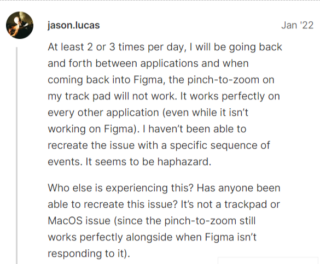
Some allege that the cause of this problem is that several Chromium tasks are running simultaneously.
Issue acknowledged
The Figma team is already aware of this issue and said that they are working with Apple to resolve it. But, there is still no ETA for the fix yet.
Hi there! Sorry for the trouble! This is a known macOS issue that our team is already proactively working on with Apple. In the meantime, there are some workarounds to try listed here:
Source
Potential workarounds
In the meantime, the following workarounds have helped some users. Firstly, toggle pinch to zoom on/off:
1. Go to Settings
2. Trackpad
3. Scroll & Zoom
4. Then toggle off/on Pinch to Zoom in or out
Source
Secondly, a third-party menubar app can fixes faulty Mac trackpad pinch gesture in one click. Download it here:
Restarting Mac and closing all chromium processes makes the pinch gesture work again in some cases as well.
If the aforementioned workaround helped fix this issue, do let us know in the comments down below. Also, we will be updating this space once the problem is resolved so stay tuned for more information.
Note: We have more such stories in our dedicated Apple macOS section so be sure to follow them as well.
PiunikaWeb started as purely an investigative tech journalism website with main focus on ‘breaking’ or ‘exclusive’ news. In no time, our stories got picked up by the likes of Forbes, Foxnews, Gizmodo, TechCrunch, Engadget, The Verge, Macrumors, and many others. Want to know more about us? Head here.



