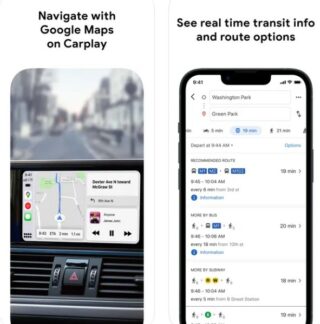Google Maps is one of the most popular satellite-based navigation services used by multiple people on a daily basis. It comes with many useful features that help make one’s commute easy.
For instance, one can navigate hands-free, remember their car parking location, and easily share their trip progress with family.
Along with this, Google Maps also has the facility to report an incident. However, some are disappointed due to recent changes to the iOS app.
Google Maps ‘Report an incident’ button reportedly missing or disappeared on iOS app
According to reports (1,2,3,4,5,6,7,8,9,10), some Google Maps users are experiencing an issue where the ‘Report an incident’ button is missing or has recently disappeared on the iOS app.
Allegedly, the issue had popped up a few times earlier as well but was later resolved.
The incident reporting option makes it easy for one to report traffic-related incidents. Also, by reporting such instances, users can get a more accurate representation of current traffic conditions on Google Maps.
One of those affected claims that the incident button had disappeared a few months ago as well. They also mentioned that a few weeks ago, the button reappeared for a day before being removed once more.
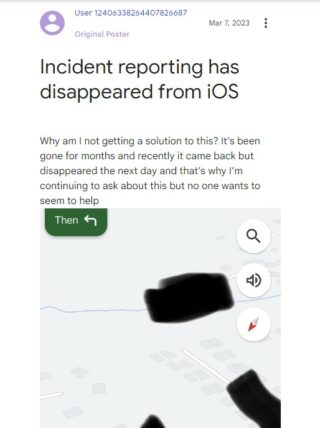
Can anyone help with this? The report an incident button on iOS disappeared a few months ago and it hasn’t come back? Did google remove the feature or something?
Source
I’ve asked this several times and I’m really upset that the report an incident button is gone while navigating on iOS. Do you guys plan on bringing it back anytime soon? It’s been gone for months then reappeared briefly but then disappeared again.
Source
Some have even tried uninstalling and reinstalling the app or testing the app on a different smartphone but with no success.
Users are now requesting the developers to bring back the ‘Report an incident’ option on the Google Maps app on iOS.
Official response
In this regard, a Platinum expert has shared the user feedback to Google and stated they will be updated about the situation once they get a reply.

A Diamond Product Expert suggests that you log out of your Google account, clear the iOS app data, and uninstall the app. After this, reboot your smartphone, reinstall the app and enable the ‘Background App Refresh’ setting.
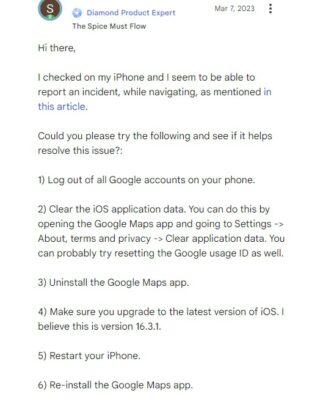
We do hope that the Google Maps team listens to the demands of users and brings back the missing ‘Report an incident’ button.
Note: We have more such stories in our dedicated Google Maps section so be sure to follow them as well.
Featured image source: Google Maps
PiunikaWeb started as purely an investigative tech journalism website with main focus on ‘breaking’ or ‘exclusive’ news. In no time, our stories got picked up by the likes of Forbes, Foxnews, Gizmodo, TechCrunch, Engadget, The Verge, Macrumors, and many others. Want to know more about us? Head here.