New updates are being added at the bottom of this story…….
Original story (published on March 17, 2023) follows:
AMD recently released its Q1 2023 update — the Adrenalin Edition v23.3.1 — that brings bug fixes to some known issues.
For instance, the update fixed issues where the Metrics overlay re-sized to 50% after the gameplay and FIFA 23 kept crashing after opening the Premium Gold Packs.
The patch also fixed the intermittent driver timeout problem in Halo Infinite when ray tracing was enabled and on the Radeon RX 7000 series GPUs.
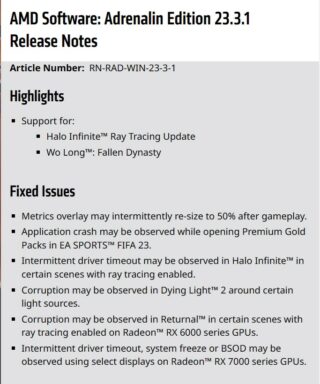
However, some are experiencing issues after installing the recent update.
AMD ‘Driver timeout or not detected’ and crashing issue
According to reports (1,2,3,4,5,6,7,8), some users are facing multiple issues after installing the latest graphics driver.
Allegedly, some constantly face ‘driver timeout or not detected’ problems while others experience crashing issues, time and again. Also, the issues pop up only if one has done ‘clean install’ of the most recent drivers.
An affected individual complains that they are unable to download and install the drivers for their Radeon RX 6600 XT. They also said that they were unable to uninstall and reinstall the graphics driver on their Windows machine.
Another user claims that after installing the latest drivers, their screen turned black and doesn’t display anything post the installation.
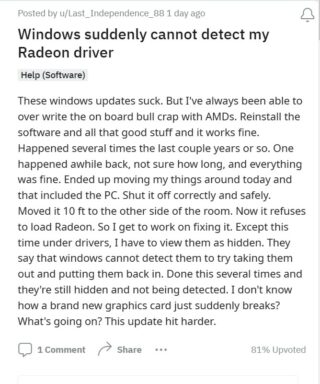
I tried to paly battlefiled 2042 and i told me i had an driver error and i tried to install the 23 q 1 update which released just today and it tells me that “AMD\AMD_Software_Installer_23.Q1\Setup.exe” was missing any idea how to fix this.
Source
New adrenalin driver came out today 3/14 and when i install it i get the message “windows cannot find ‘C:\AMD\AMD_Software_Installer_23.Q1\Setup.exe’.When i go to patch notes it says page not found.
Source
Some are even unable to play any game on their Windows machines. Apparently, their PCs don’t recognize the newly installed drivers. However, the troubles with AMD graphics cards don’t end up here.
Poor performance post driver update
Some other users of AMD drivers (1,2,3,4,5) are also reporting poor graphics performance after the latest update.
A gamer complains that after installing the latest drivers, they are getting lower FPS than before while playing COD: Warzone 2.0. Another user alleges to be facing problems while playing league of legends.

I am at the end of my wits with amd. I HAVE EVERYTHING UPDATED with the LATEST DRIVERS and i still get bad performance.
Source
I also have fps issues with my 7900 xtx in mw2 and bf2042. It’s probably just something to do with the new drivers
Source
Those affected have even tried uninstalling their drivers using the DDU tool and reinstalling them but to no avail.
Potential workaround
Fortunately, we did come across a potential workaround that may help solve your problem.
It is recommended that you remove old drivers with the DDU tool, reboot your Windows machine, disable the internet, and then install the latest graphics driver.
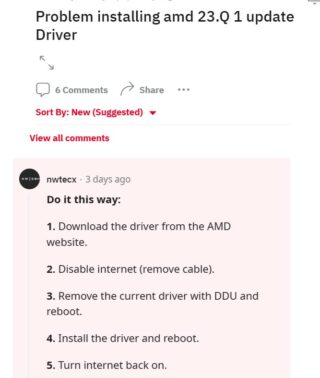
We do hope that AMD resolves the problems with the latest graphics driver update soon.
That said, we’ll keep tabs on the driver timeout or not detected and poor performance issues facing AMD users after the v23.3.1 Q1 firmware and update the article accordingly.
Update 1 (May 30, 2023)
01:06 pm (IST): A Redditor suggested a workaround to improve the performance of the driver. You can check it out below:
Warning: Only do this on RX 6000 series on drivers past 22.5.1. I haven’t tested this with multiple GPUs in the same system.
This fix is documented by Amernime Zone, who are the guys who make the modded AMD drivers. They have a tutorial on how to switch DXNavi on this website: https://bagelnl.my.id/NzDXSwitch
Follow that short tutorial and read it carefully. Choose the option with optimized dx9 and normal dx11 without optimizations.
After completing that and restarting you should have 22.5.1 stability and performance with the features in the latest drivers. I run 22.11.2 with that fix right now perfectly stable. (Source)
However, a gamer pointed out that this workaround might only works with previous GPUs.
02:00 pm (IST): Fresh reports (1, 2, 3, 4) suggest that the driver timeout issue still persists for a section of gamers. However, there’s a workaround that might help you fix the problem.
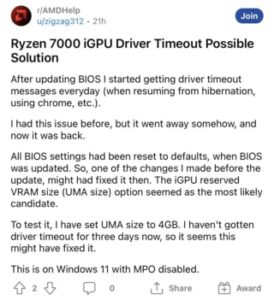
Note: We have more such stories in our News section so be sure to follow them as well.
Featured image source: AMD.
PiunikaWeb started as purely an investigative tech journalism website with main focus on ‘breaking’ or ‘exclusive’ news. In no time, our stories got picked up by the likes of Forbes, Foxnews, Gizmodo, TechCrunch, Engadget, The Verge, Macrumors, and many others. Want to know more about us? Head here.

![[Updated] AMD 'Driver timeout or not detected' error & 'poor performance' issues reported after v23.3.1 update (workaround inside) [Updated] AMD 'Driver timeout or not detected' error & 'poor performance' issues reported after v23.3.1 update (workaround inside)](https://piunikaweb.com/wp-content/uploads/2023/03/Untitled-design-73.jpg)

