Here’s the crux of the article in video form
Spotify is one of the most popular music streaming platforms in the world, boasting millions of users worldwide. One of the platform’s unique features is the ability to add local or offline files to playlists.
However, in recent times, several users have experienced issues with the Spotify mobile app, where it is unable to add local or offline files to playlists.
Spotify mobile app users unable to add local files to playlists
Numerous reports (1,2,3,4,5) on Reddit and the Spotify community forum have highlighted this issue. Users have reported that the option to ‘Add to playlist’ is missing when trying to add local or offline files to playlists.
Can I no longer add local files to playlists? on my old account account i could add local files to any playlists along with streamed songs. now it seems they can only be added to “liked songs”. am i missing something?
Source
Cant Add offline tracks to playlists!
Source
Additionally, some users have also reported that local files are not syncing from the app, and others have reported that they are unable to see the Local Files option at all.
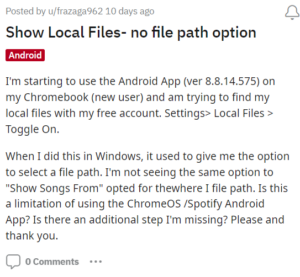
Potential workaround
According to an unofficial FAQ in the Spotify forum, the inability to add local files to playlists using the ‘Add to playlist’ menu in the mobile app is currently not possible.
However, users can still add local files to playlists in the desktop app. This workaround involves first adding the local file to a playlist in the desktop app and then accessing the same playlist on the mobile app.
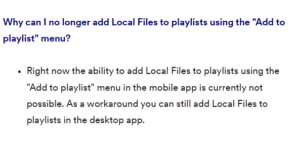
Another workaround suggested by a user involves using the following steps:
– To add local files songs to playlists after the + update for iPhone:
– Play the song you want to add in your local files
– With the song on full screen, press the + button – this adds it to your liked songs
– Go to the playlist you want to add it to and press the “…” button & press add to playlist
– Scroll to the right until you reach your liked songs – the local songs you added to your likes will be there & can be added to playlists
Source
Official acknowledgment
It’s worth noting that the issue the Spotify mobile app missing option to add local files to a playlist has been acknowledged by the support team, who are working to resolve it.
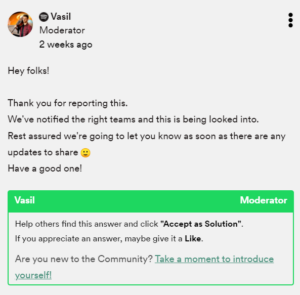
In the meantime, users experiencing the issue can still enjoy their local and offline files by using the above workarounds.
That said, we’re hoping team Spotify will come up with a solution really soon. Until then, stay tuned as we will keep you posted about further developments as soon as they drop.
PiunikaWeb started as purely an investigative tech journalism website with main focus on ‘breaking’ or ‘exclusive’ news. In no time, our stories got picked up by the likes of Forbes, Foxnews, Gizmodo, TechCrunch, Engadget, The Verge, Macrumors, and many others. Want to know more about us? Head here.



