Google ensures the proper functioning of its various Pixel smartphones by regularly updating them. These updates generally include operating system upgrades, bug repairs, new features, security improvements, and more.
Likewise, Google adjusted the padding and density of the Pixel Launcher in the pre-release update (QPR2 Beta 1) of Android 13 for various smartphones.
This beta release set the course for the March update and according to this, there is now somewhat less padding (empty space) between app icons, which makes each row and column slightly more compact.
Google Pixel widget and folder icon spacing issue
However, some Google Pixel users (1,2,3,4,5) are not happy with the changed home screen layout as they feel that it looks cluttered or squished up.
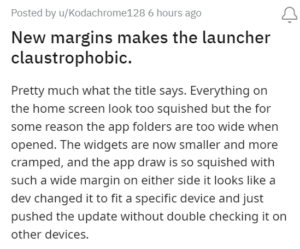
Did the spacing get really wide for app icons in folders with the march 2023 update for everyone? This is a bizarre change for me. Reaching for certain apps is now a bit tricky.
Source
Google’s Decision to increase the padding on the homescreen in this March update has me baffled 😂 like why? Lol got my calendar all squished up 😂
Source
With the March update, users have reportedly found it difficult to use the home screen layout one-handedly. It seems that some even find it a bit tricky to access some apps with wider folder spacing.
So, it’s obvious that users don’t like the increased home screen padding that was first introduced with the Android 13 QPR2 beta 1. In fact, despite repeated reports during the beta period, it was never altered.
Users are now asking Google to revert the tweaked home screen layout. They also feel that it’d have been better had it just been an option rather than a permanent replacement.
Even though one of the affected users tried altering some settings to shrink the size of the folders, it still doesn’t appear the same. But you can definitely give it a try:
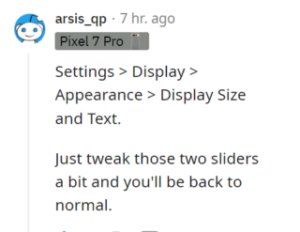
Unfortunately, Google hasn’t commented on this Pixel issue related to the widget and folder icon spacing. Meanwhile, those affected can try tweaking the ‘Display Size and Text’ sliders.
We hope that the team takes users’ report into consideration and bring changes to the home screen accordingly.
And when they do, we’ll be updating the same here so make sure you stay tuned to PiunikaWeb for more related information.
PiunikaWeb started as purely an investigative tech journalism website with main focus on ‘breaking’ or ‘exclusive’ news. In no time, our stories got picked up by the likes of Forbes, Foxnews, Gizmodo, TechCrunch, Engadget, The Verge, Macrumors, and many others. Want to know more about us? Head here.



