The Pluto TV app has been encountering issues on Roku devices for weeks now. Users have reported that the app crashes immediately after starting up and affects all Roku devices, including sticks and TVs.
However, the app seems to work just fine on other platforms.
Pluto TV app crashing on Roku devices
Some users have reported (1,2,3,4,5) their concerns about the Pluto TV app crashing or not working on Roku devices.
Pluto TV
I have a Roku Express 3930x. Pluto Tv will often freeze up and I need to exit out and restart. This doesn’t happen on my Fire Stick on another TV. I’m wondering if it’s time to upgrade the Roku, or if this is more likely an app issue that will also happen on a newer version.
Source
PlutoTV App kicks me out
Brand new out of the box TCL 65R655 TV with Roku 11.5.0 Build 4317
Installed a few apps and all work fine EXCEPT PlutoTV
When I launch it – the PlutoTV Logo displays then it kicks me out and goes back to the TV Home Screen.
I uninstalled the app and reinstalled it and I still have the same issue.
Any suggestions?
Source
Affected users have taken to Twitter, Roku community forums, and Reddit threads to seek help and report the issue.
It is unclear what caused the issue, but some users suggest that it may have started after an update to the app.
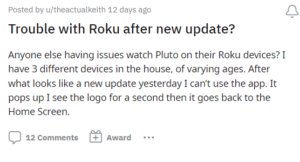
Others have reported that the issue started after they installed the T-Mobile Tuesdays benefit on their Roku devices.
Pluto app will not open after I installed T-Mobile Tuesdays benefit on two separate Roku devices
Source
T- Mobile Tuesdays is a program that gives T- Mobile guests free stuff, great deals, and exclusive offers every Tuesday for being a customer.
It is important to note that this issue only affects Roku devices and not other platforms that support the Pluto TV app.
Therefore, if you have the app on other devices, it should work without any problems.
Official acknowledgement
The Pluto TV team has acknowledged the problem and is currently investigating it. However, even after weeks, there is still no fix in sight.

According to their recent tweet, the team is still investigating the issue and has not yet found a solution.
It is also imperative to note that basic troubling shooting steps or uninstalling and reinstalling the app haven’t proved to help anyone.
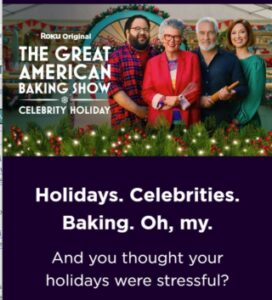
We hope that Pluto TV and Roku help the affected users with a solution to this problem as soon as possible.
Until then, keep watching this space as we will post further developments here as and when they come.
PiunikaWeb started as purely an investigative tech journalism website with main focus on ‘breaking’ or ‘exclusive’ news. In no time, our stories got picked up by the likes of Forbes, Foxnews, Gizmodo, TechCrunch, Engadget, The Verge, Macrumors, and many others. Want to know more about us? Head here.



