Here’s the crux of the article in video form
New updates are being added at the bottom of this story…….
Original story (published on February 21, 2023) follows:
Atomic Heart is one of the most anticipated releases in recent years in the video game industry. It has been available for a few hours now, receiving multiple praises and positive reviews.
However, there are also some aspects of the game that players feel need to be improved. For instance, they have discovered that it does not offer an FOV (field of view) slider in the settings.

So, multiple Atomic Heart players are asking for an ‘FOV slider’ option that allows them to modify this parameter, especially to fit widescreen monitors. But we bring you a workaround that could help you with that.
Atomic Heart lack of ‘FOV slider’ option disappointing players
The field of view is one of the most important parameters in first-person video games. It determines what the player sees from the UI.
That said, Atomic Heart players are discovering that the FOV is fixed since there is no slider to adjust it. Apparently, the problem especially affects those with widescreen monitors (the game looks ‘zoomed in’).
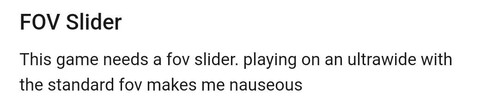
Very hard to play with standard FOV on Ultrawide
Playing on a neo g9 at 5120×1440 and its unbelievably zoomed in and doesn’t seem to compensate for the aspect ratio at all. I dont know why in 2023 a developer doesnt bother with anything besides 16:9.
Source
FOV on console
I’m going crazy with the fixed FOV, I really hope they add a slider to this game for the console players who can’t use mods to fix it.
Source
Official word and potential workaround
Unfortunately, it seems adding an FOV slider isn’t on the developer’s list. They justify the decision by saying that the Atomic Heart FOV is wider than other games, so it should be enough for everyone.
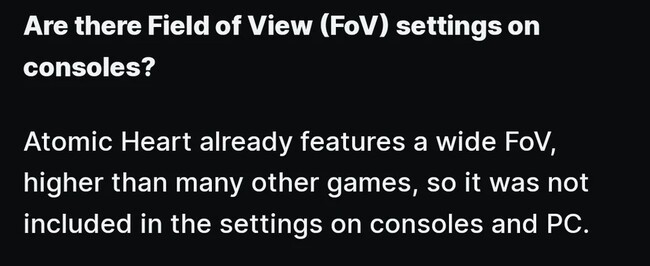
Fortunately, there is a potential workaround for PC players. It consists of using the third-party tool ‘Flawless Widescreen’, setting the FOV to ‘104’.
Hey, Sascha! So I’ve got Atomic Heart downloaded, set the FOV in Flawless Widescreen to the max (about 104 fov) and it looks and runs great! You can change the FOV slider in FW and it’ll change in the game in real time 🙂
Source
However, a Redditor warns that the workaround could cause problems while scanning.
So it does break the scanning just a bit. Everything appears off the actual target it’s supposed to scan.
Source
There’s no workaround for console players yet. We will update this story as events unfold.
Update 1 (February 22, 2023)
10:23 am (IST): Atomic Heart devs have considered the feedback from players and confirmed that the team is working to include FOV settings into the game.
We’re aware about the inquires to include FOV settings into the game and are glad to announce that the team is already working on it! It will be included into one of the nearest updates, about which we will additionally inform you. Stay tuned and enjoy the game! (Source)
Update 2 (March 13, 2023)
06:10 pm (IST): Atomic Heart just rolled out a new patch (v1.3.4.0) across all platforms. The update has added the much-requested ‘FOV slider’ option in the game (1,2).
Patch 1.3.4.0 for the Atomic Heart is rolled out and now available on all platforms. See the list of changes for this update below:
- FOV settings added
- Ultrawide screen fixes (FOV adapted)
- Fixed an issue with a default voiceover being set to English after launching the game for the first time
Featured Image Source: Mundfish
PiunikaWeb started as purely an investigative tech journalism website with main focus on ‘breaking’ or ‘exclusive’ news. In no time, our stories got picked up by the likes of Forbes, Foxnews, Gizmodo, TechCrunch, Engadget, The Verge, Macrumors, and many others. Want to know more about us? Head here.

![[Updated] Atomic Heart players disappointed by the lack of an FOV slider for widescreen monitors, but there's a workaround [Updated] Atomic Heart players disappointed by the lack of an FOV slider for widescreen monitors, but there's a workaround](https://piunikaweb.com/wp-content/uploads/2023/02/atomic-heart-featured-1.jpg)

