New updates are being added at the bottom of this story…….
Original story (published on March 10, 2023) follows:
Hogwarts Legacy recently received a patch that addresses overall gameplay, performance, and stability improvements.
For instance, the update fixed the issues where a player’s avatar would get stuck between a barrel and a furnace and a problem where waypoints were in the air instead of the ground.
The patch also fixes the bugs where the map would show the wrong path to the map chamber and some DLC-related glitches as well.
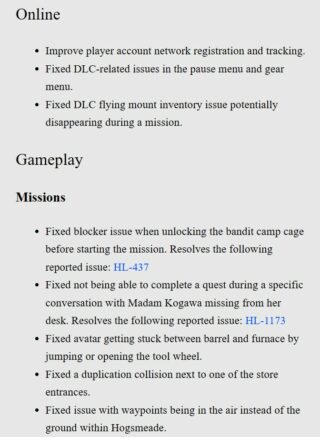
However, despite the update, some players are experiencing issues with the game’s textures.
Hogwarts Legacy textures not loading or poor graphics quality
Some Hogwarts Legacy players (1,2,3,4,5,6,7,8,9,10) complain that the game’s textures are not loading properly, or the graphics quality is poor after the recent update.
Even though the issue with textures was already there, it is alleged to have gotten worse after the patch. Some also say that now textures take a lot of time to load and are facing stuttering and lagging issues as well.
The issue affects players across multiple platforms and they have taken to the web forums to share their views.
A gamer complains that after the update, characters don’t spawn for quests and textures are not loading properly as well. They further added that the texture load times have become really long.
Another player claims that after installing the recent patch, there are numerous clipping issues with masks. Along with this low resolution textures are displayed on clothing.
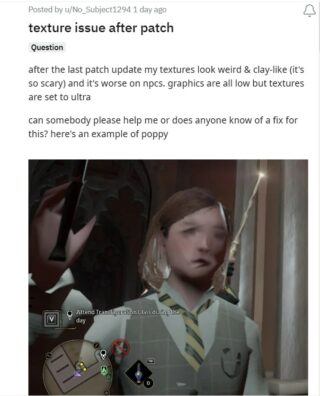
Been having weird issue since I pretty much started this game, but it’s really showing as soon as I hit Hogsmeade. It looks like when I run DLSS the textures for a few seconds look like a PS1 game
Source
I’m having a weird issue where just the textures on my character look crappy. In the load game screen, they’re crisp and nice, but in game, they look completely different and lower resolution.
Source
The affected ones have even tried restarting the game and console as well as uninstalling and reinstalling the game, but the issue still persists.
Gamers are now requesting the developers to resolve the issues so that they can enjoy playing the game as intended.
Potential workaround
Fortunately, we did come across a potential workaround that may help solve your problem, but we’ve not come across any more confirmations of the same yet.
A Redditor recommends that you complete the transfiguration quest in order to get rid of the graphical bug.
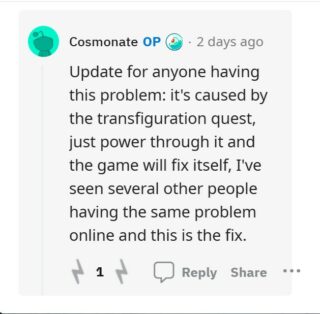
We do hope that Portkey Games resolves these issues as soon as possible.
Having said that, we’ll keep tabs on the issues where the Hogwarts Legacy game’s textures are not loading properly or the graphics quality is poor and update the article accordingly.
Update 1 (March 15, 2023)
12:47 pm (IST): We have come across some potential workarounds that might help players mitigate this issue. You can check them out below.
Workaround 1
– Putting the settings on low solved the issue of disgusting potato textures for me but made the game laggy af. (Source)
Workaround 2
– Try deleting shaders in both the HL AppData folder and the Nvidia folder (Source)
Workaround 3
– The only thing that fixed it after the patch broke it all was setting upscale to none, TAA Low and disabling all 3 raytracing settings (Source)
Note: We have more such stories in our dedicated gaming section so be sure to follow them as well.
Featured image source: Hogwarts Legacy.
PiunikaWeb started as purely an investigative tech journalism website with main focus on ‘breaking’ or ‘exclusive’ news. In no time, our stories got picked up by the likes of Forbes, Foxnews, Gizmodo, TechCrunch, Engadget, The Verge, Macrumors, and many others. Want to know more about us? Head here.

![[Updated] Some Hogwarts Legacy players report textures not loading or poor graphics quality [Updated] Some Hogwarts Legacy players report textures not loading or poor graphics quality](https://piunikaweb.com/wp-content/uploads/2023/01/Hogwarts-Legacy-featured-1.jpg)


