New updates are being added at the bottom of this story…….
Original story (published on 10 March, 2023) follows:
Hogwarts Legacy is undoubtedly one of the most popular names in the role-playing genre.
The game has recently received a patch with bug fixes to known issues, but unfortunately, it seems to have introduced new issues as well.
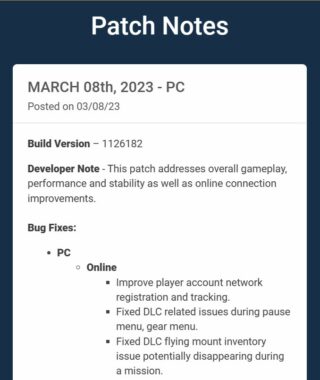
Hogwarts Legacy keeps on constantly crashing
According to reports (1,2,3,4,5,6,7,8,9,10), multiple players are experiencing crashing issues after installing the recent patch.
For some, the crashes occur randomly while for others these happen when they try to access some in-game elements. Notably, some are experiencing such issues with the game for the first time.
One of those affected says that after the latest patch, the game keeps on freezing and crashing. Along with this, poor graphical visuals are displayed. They further add that it feels like they are playing Lara Croft back in 1996.
Another player complains that after the update the game crashes as soon as they try to shop for outfits. Due to this, they are frustrated and annoyed.

Are your other games crashing aswell? This just happened to me i crashed after playing Hogwarts legacy and i cant run any other game without this message error.
Source
Before the patch I probably experienced like one crash… now I can’t even continue in the game and it continues crashing. I play on PS5 btw
Source
Gamers have even tried tinkering with the game’s graphics settings, updating their graphics drivers, and clearing the disk space, but with no success.
However, the troubles of the Hogwarts Legacy players don’t end up here.
Lighting system broken (brightness too high)
Some Hogwarts Legacy players (1,2,3,4,5,6,7,8,9) also claim that the game’s lighting system has broken after the recent update. It is alleged that the game objects appear highly bright, making it difficult for some to enjoy the gameplay.
A player complains that the recent patch has broken the ray tracing on PC. They further say that the lighting becomes really bright, with the ray tracing on. This forces one to turn off the option.
Another gamer says that in-game elements get way too during cut scenes.
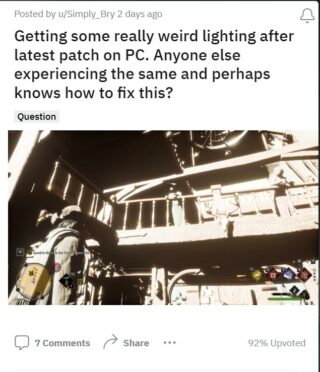
Getting some really weird lighting after latest patch on PC. Anyone else experiencing the same and perhaps knows how to fix this?
Source
Broken lighting after the update. Is there anything I can do to fix this?
Source
Players are now requesting the developers to fix the recently popped-up issues as soon as possible.
Potential workaround
Fortunately, we did come across a potential workaround that may help solve your problem. It is recommended that you turn off the ray-tracing options from the game’s graphics settings.
Alternatively, you can also try setting the Ray Tracing to Ultra.
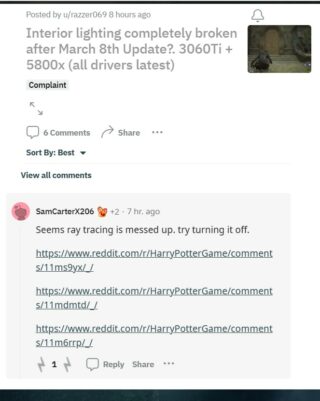
We do hope that the issues get resolved soon.
Having said that, we’ll keep tabs on the issues where the Hogwarts Legacy keeps on crashing and the ‘lighting system is broken’ and update the article accordingly.
Note: We have more such stories in our dedicated gaming section so be sure to follow them as well.
Update 1 (March 13, 2023)
09:55 am (IST): The WB Games Support team on Twitter has officially acknowledged the crashing issue and is currently investigating it. Although, no official ETA for the bug fix has been provided.

Featured image source: Hogwarts Legacy.
PiunikaWeb started as purely an investigative tech journalism website with main focus on ‘breaking’ or ‘exclusive’ news. In no time, our stories got picked up by the likes of Forbes, Foxnews, Gizmodo, TechCrunch, Engadget, The Verge, Macrumors, and many others. Want to know more about us? Head here.

![[Updated] Hogwarts Legacy 'crashing' & 'lighting system broken' (brightness too high) after latest update [Updated] Hogwarts Legacy 'crashing' & 'lighting system broken' (brightness too high) after latest update](https://piunikaweb.com/wp-content/uploads/2023/02/Untitled-design-2023-02-09T095125.922.jpg)

