Here’s the crux of the article in video form
New updates are being added at the bottom of this story…….
Original story (published on Feb. 17, 2023) follows:
Instagram has in the past only allowed users to reply to posts using only text or emojis. That is, you could not add any graphic element to the reply.
But now that has changed, since Instagram released the option to reply or comment with GIFs on posts. Here’s how you can do it.
How to reply or comment with GIFs on Instagram posts
Most social networks allow you to add images to post responses. That is not the case for Instagram, probably because they want the photo or video of the main post to be the focus.
But it seems that the company wants to make the comments section more fun or lively. Although they do not (yet) allow you to reply with images, they are allowing you to reply with GIFs.

(click/tap to expand)
Replying with GIFs on Instagram has been possible for a while, but only to stories. That said, those who already have the new option to comment on posts with GIFs will find the procedure quite similar.
Basically, users will now have a ‘GIF’ option when writing in the comment box. Once you press the ‘GIF’ option, the UI will show some GIFs and a search bar.

You can type a keyword in the search bar to find a specific GIF, or simply use one of the suggested GIFs. And that’s it, pretty simple and practical.
The GIFs catalog will be quite extensive since the source is GIPHY. So, you probably won’t have any problem finding that specific GIF you’re looking for.
Why don’t you have the option to comment on GIFs on posts yet?
There are some users complaining that even updating the Instagram app to its latest version does not enable the ‘GIFs’ button when replying to comments.
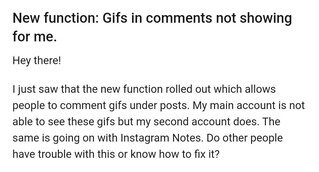
This is because, as with previous new features, the initial rollout is limited. So, it will probably take several weeks for all Instagram users to be able to respond with GIFs to posts.
That said, there is a potential workaround that could let you use GIFs on posts comments through replies with GIFs from other users. You can see more details about it in this Short.
We hope this article has been helpful to you. We will update it with all new developments that arise on the subject in the future.
Update 1 (February 20, 2023)
09:39 am (IST): Some users are not liking the new feature. They say (1, 2, 3, 4) that the comments section is filled up with meaningless GIFs and looks cluttered.
Update 2 (February 21, 2023)
05:39 pm (IST): Some users are reporting issues with the feature where they either don’t see it anymore or don’t get any option when tapping on a gif posted by another.
The feature should have a ‘More’ option which also seems nowhere in sight, only the comment section is seen.
Update 3 (February 22, 2023)
04:22 pm (IST): This feature appears to be rolling out slowly to a limited number of users. As noted by our team, it was available on one of our iOS devices with v271.0, but not on the other one.
Update 4 (February 23, 2023)
05:32 pm (IST): The Instagram Android app picked up an update recently, so users can install it to see if they get the new GIF feature.
Update 5 (February 24, 2023)
03:07 pm (IST): Some Instagram users reported that GIFs in comments suddenly disappeared for them (1, 2).
Update 6 (March 06, 2023)
10:26 am (IST): As some users wait for the GIF button to appear in the post’s comments, others have noticed that the button has vanished from the DMs and been replaced by a + (plus) icon (1,2,3).
Update 7 (March 07, 2023)
06:00 pm (IST): A new v273.0 update has recently been introduced to the Instagram iOS app. So, users can try installing the latest version to see if the new GIF option for commenting on posts is included.
Update 8 (March 09, 2023)
06:30 pm (IST): The Instagram Android app has also recently received an update. So, you can try installing the latest patch to see if this feature is available.
Update 9 (March 10, 2023)
06:30 pm (IST): According to reports, the ability to post GIFs is still being tested. As a result, it may not be accessible to everyone quite yet.
Update 10 (March 27, 2023)
06:00 pm (IST): Given that a user reported having their ability to reply or comment with GIFs removed, it appears Instagram is still testing this feature.
Update 11 (May 22, 2023)
12:49 pm (IST): Meta is now globally rolling out this feature that lets you comment using GIFs.
PiunikaWeb started as purely an investigative tech journalism website with main focus on ‘breaking’ or ‘exclusive’ news. In no time, our stories got picked up by the likes of Forbes, Foxnews, Gizmodo, TechCrunch, Engadget, The Verge, Macrumors, and many others. Want to know more about us? Head here.

![[Updated] Instagram now lets you reply or comment with GIFs on posts: Here's how to do it & why you may not be getting option yet [Updated] Instagram now lets you reply or comment with GIFs on posts: Here's how to do it & why you may not be getting option yet](https://piunikaweb.com/wp-content/uploads/2022/11/instagram-featured-1.jpg)

