New updates are being added at the bottom of this story…….
Original story (published on September 26, 2022) follows:
Google Translate is one of the company’s most popular and widely used products. As its name suggests, it is a translator with support for hundreds of languages that over the years has received multiple features.
For example, the ‘Translate’ technology allows Google to offer live translation (live captions), direct translation from texts, transcription and more.
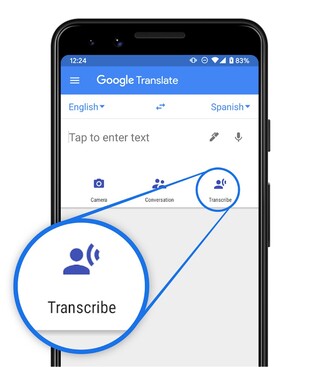
However, lately some Google Translate users have been dealing with an issue where the tool is not working as they only get an error message that says ‘Can’t translate. Check your connection and try again’.
Google Translate ‘Check your connection and try again’ error message
According to multiple reports, some users are unable to use Google Translate due to the ‘Check your connection and try again’ error.
The message appears to affect users every time they try to translate between English and any other language. There doesn’t seem to be a common reason why the service isn’t working for some specific profiles.
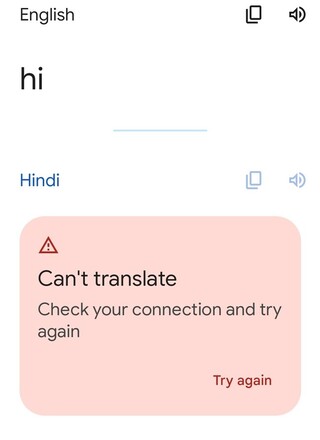
App won’t translate. Get error message: “Can’t translate. Check Connection.”
I get error message – “Can’t translate Check your connection.” Connectivity good &strong. Works for all other apps. Cleared all data. Still doesn’t work. Help!
Source
Unable to translate
When trying to translate any language I am receive the error ‘Cant translate. Check your connection and try again’. I’ve tried using both WiFi and mobile and are both working. I have also tried deleting cache, data and reinstalling but to no avail. Using a MotoG 30 and fully updated OS.
Source
The problem persists whether using Wi-Fi or mobile data, so the network quality doesn’t really seem to be its source.
A potential workaround
According to one user, the problem started after the Google Translate app v6.44.0.469709044.2 update.
version 6.44.0.469709044.2 with my account
It always show “can’t translate check your connection and try again” after update to version 6.44.0.469709044.2 at same account. But it works when I use without an acount.
A potential workaround for Android users could be to install an older version of the app that worked without any problems, probably before v6.44.0.469709044.2.
They also mention that Google Translate works when logged out of their Google account. So, if you are one of those facing the issue, you can try using Translate when logged out of your Google account as another workaround.
There is no official acknowledgment of the issue from the Google support team. But we will update this story once relevant events related to the topic arise in the future.
Update 1 (February 27, 2023)
12:07 pm (IST): Some users are again reporting (1, 2, 3) that Google Translate is not working for them or throws an error message stating ‘Check your connection and try again’.
Update 2 (March 2, 2023)
06:44 pm (IST): The recent issue with Google Translate appears to have been fixed as we haven’t come across any fresh user reports.
Featured image: Google
PiunikaWeb started as purely an investigative tech journalism website with main focus on ‘breaking’ or ‘exclusive’ news. In no time, our stories got picked up by the likes of Forbes, Foxnews, Gizmodo, TechCrunch, Engadget, The Verge, Macrumors, and many others. Want to know more about us? Head here.

![[Updated] Google Translate not working or throws 'Check your connection and try again' error, but there's a potential workaround [Updated] Google Translate not working or throws 'Check your connection and try again' error, but there's a potential workaround](https://piunikaweb.com/wp-content/uploads/2022/09/google-translate-featured-1.png)

