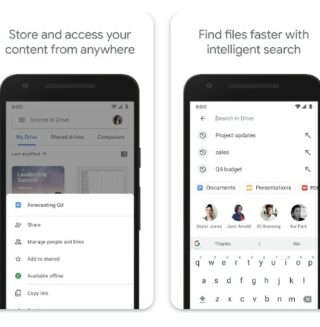Some Google Drive users are facing issues when downloading files from the service for the past few days.
According to reports (1,2,3,4,5,6,7,8,9), multiple users are experiencing difficulties while trying to download large files from Google Drive.
It is alleged that the file will download for a short period of time before being terminated. Users also get a ‘Failed – network error’ message post cancellation.
A user claims that when downloading a 30GB file from Google Drive, their download stops at 80%. Even after multiple attempts, they are unable to download their file.
Another alleges that even though they have a premium 2TB monthly subscription, they have been unable to download files that are more than 15GB in size for the past 10 days.
Many are frustrated because of this issue and have taken to web forums to express their concerns.

Anybody experienced “failed – network error” whenever you download in google drive? My network is stable so it doesn’t make sense why I can’t download these files
Source
I’m trying to download a 30GB file from Google Drive and I’m having an issue where the download will get 80% of the way done and give me the “Failed – Network Error” message.
Source
Some have tried clearing their web browser cache, different web browsers, switching to incognito mode, and using different computers and modems, but to no avail.
Unfortunately, Google has not responded to the matter. So it looks like users might have to wait a bit longer before the issue is completely resolved.
Potential workarounds
Fortunately, we did come across some potential workarounds. A Redditor suggests that you create an empty text file and upload it to the same directory where your files are kept in your Google Drive account.
After that, select the empty document file and the file you were trying to download. This will force the drive to download the big file separately.
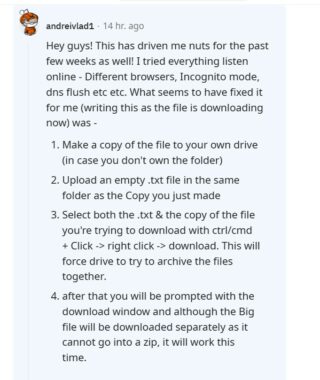
If this doesn’t work for you, then you can try using JDownloader to download files from your Google Drive, though you need to link your Google account with the software first.
We do hope that Google resolves the issue soon.
Having said that, we will keep an eye on the latest developments and update this article as soon as something noteworthy occurs.
Note: We have more such stories in our dedicated Google Drive Section so be sure to follow them as well.
Featured image source: Google Drive
PiunikaWeb started as purely an investigative tech journalism website with main focus on ‘breaking’ or ‘exclusive’ news. In no time, our stories got picked up by the likes of Forbes, Foxnews, Gizmodo, TechCrunch, Engadget, The Verge, Macrumors, and many others. Want to know more about us? Head here.