The power-packed Samsung Galaxy S23 has hit the market recently and users appear really excited about it.The 5G phone is appreciated for a lot of its features including the camera, battery, processor, and more.
However, it seems that some users are facing some issues with the phone when scrolling through it.
Samsung Galaxy S23 jittering or lagging while scrolling
Samsung Galaxy S23 users have been reporting (1,2,3,4,5) issues with their devices after the February update. Specifically, some users are experiencing lag or jitters while scrolling.
S23 Ultra Google Play Store Scrolling Not Smooth
Scrolling in ‘Google Play Store’ Not Smoot in My New S23 Ultra.
Previously in S22 Ultra GOOGLE PLAY STORE Scrolling was not Smoot after Updating to ONE UI 5.1
Source
Is anyone else facing any such issue? Tried factory resetting but didn’t help (23 Ultra 12gb variant)
Source
This problem has been reported on various forums, including Reddit and Samsung’s own community forum.
Apparently, the issue started after the recent February patch was installed. There were no such problems prior to this update.
One of the reasons behind this problem is believed to be the adaptive refresh rate. Some applications such as the Galaxy Store run at 60Hz while everything else on the phone runs at 120Hz.
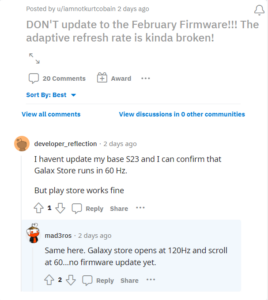
This difference in refresh rate can cause the phone to appear as if it is lagging or jittering while scrolling through apps with the lower refresh rate.
Potential workaround
Fortunately, we have come across a workaround that may help solve the issue.
To fix this issue, Samsung Galaxy S23 users can turn off the adaptive refresh rate by selecting the standard mode instead.
To do this, users need to follow a few simple steps:
1. Firstly, go to Settings and select Display.
2. Next, tap on Motion smoothness and choose ‘Standard’.
This should help eliminate lag or jittering issues while scrolling on the device.
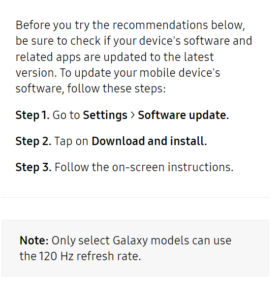
Some users are also reporting issues with blurring or distorted text while scrolling, which can again be very frustrating.
But it’s unclear if these issues are related to the adaptive refresh rate or if they are separate issues altogether.
We hope that Samsung acknowledges the Galaxy S23 jittering issues while scrolling promptly and provides a solution to affected units as soon as possible.
Until then, keep tabs on this story as we will post further developments here as soon as they arrive.
PiunikaWeb started as purely an investigative tech journalism website with main focus on ‘breaking’ or ‘exclusive’ news. In no time, our stories got picked up by the likes of Forbes, Foxnews, Gizmodo, TechCrunch, Engadget, The Verge, Macrumors, and many others. Want to know more about us? Head here.



