Here’s the crux of the article in video form
Discord is experiencing performance issues while streaming where the video quality degrades, and the audio becomes robotic while watching a stream. The issue seems to be affecting both web and desktop versions of Discord.
Troubleshooting methods like turning off hardware acceleration, clean reinstalling, and turning the computer off and on again, have not solved the problem.
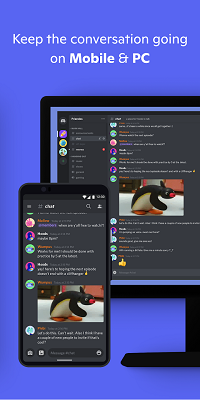
Users have also confirmed that there are no internet problems as they can easily watch streams on other platforms like Twitch or Netflix.
However, this problem only occurs while watching streams on Discord. Interestingly, users have also reported (1,2,3,4,5) that they can join calls and watch streams without any problems on their phones.
Streams are laggy for me only. Streams are laggy for me only (Video only, sound is ok). When anyone streams it is running well for everyone but not for me. my internet is very good, nothing downloading or running in background. i tried disabling video acceleration and h264 i noticed slight improvement but nothing big
Source
Streaming Quality. Hey guys! Question here, these past 2 months or so my discord has been streaming in terrible quality, my friends say it’s stuttering and not clear, super grainy. I pay for nitro, I’ve reinstalled the app, my PC is hardwired, I’ve tried with hardware acceleration on and off. Any one have any ideas why it’s this way?
Source
Several users have taken to social media platforms like Twitter and Reddit to report the issue and seek a solution, saying that they have to stop watching the stream and rejoin it several times until it becomes watchable again.
However, the issue returns within a few minutes.
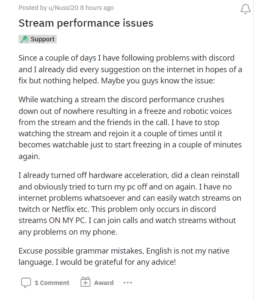
Potential workaround
There is some good news, though. A potential workaround has been discovered by some users. They suggest downloading the public beta version of Discord, which seems to have solved the problem for some users.
I’ve solved it by downloading the public beta version and my friends streams aren’t freezing anymore but for my friends who are on the stable version they still seem to see my stream freeze. Perhaps the fix for now is to use the beta version as it works when viewing
Source
However, downloading beta versions can be risky, as they are not fully tested and may have other bugs. Therefore, users should exercise caution before moving forward.
Despite multiple reports, the issue has not been acknowledged by the team yet. But we hope that Discord addresses the stream issues as soon as possible.
PiunikaWeb started as purely an investigative tech journalism website with main focus on ‘breaking’ or ‘exclusive’ news. In no time, our stories got picked up by the likes of Forbes, Foxnews, Gizmodo, TechCrunch, Engadget, The Verge, Macrumors, and many others. Want to know more about us? Head here.



