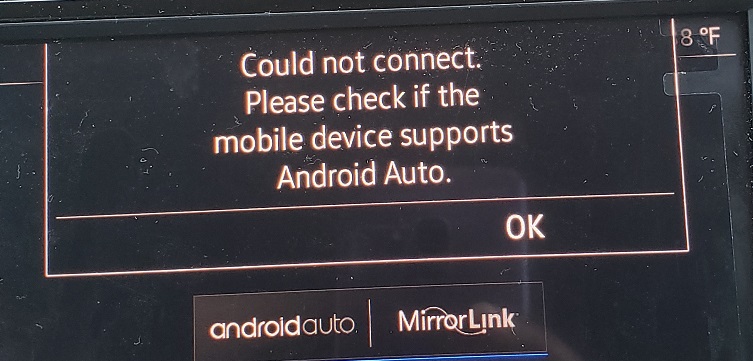New updates are being added at the bottom of this story…….
Original story (published on February 23, 2023) follows:
Android Auto by Google mirrors the functions of an Android smartphone on a car’s dashboard infotainment system.
By simply saying ‘Ok Google’, one can communicate with Google Assistant and complete a number of significant tasks, even while driving.
However, users come across various bugs and issues related to it. For instance, we recently saw a ‘GPS signal lost’ issue in Google Maps.
Android Auto coolwalk update not displaying weather
Some Android Auto users have been reporting that the Coolwalk update is not showing or displaying the weather and temperature on the main screen.
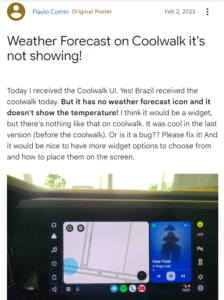
I noticed yesterday that Google has enabled Coolwalk UI for me. Please note that updating the App might not enable Coolwalk as it’s a server side switch, which Google is rolling out in phases. This is how it looks on my Alcazar.
Source
Surprisingly, some users want to get rid of the weather widget on the main screen. They are of the view that the widget takes up a lot of space and only works 20% of the time.
Well according to a community specialist, the weather and temperature information has not been included in the coolwalk update.
So the team is currently working towards reinstating the feature considering the reports from some users.
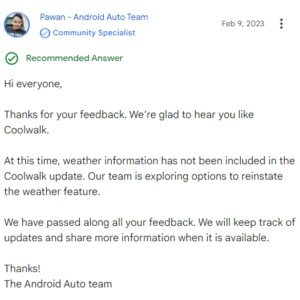
Full screen mode missing
Another issue troubling users (1,2,3,4) is that Android Auto is not using or is missing the full-screen mode feature on some models or apps.
I finally got cool walk but it’s not displaying full screen on my RAM. Any ideas on how to fix? My wife’s iPhone displays carplay full screen.
Source
I just got CoolWalk enabled for the pixel 6 pro + 2022 f150 lightning with sync4a on the latest car update. Is there a way to full screen non maps applications? At most it will take half of the screen real estate with maps remaining in the second half. Anyway to make other apps fill the screen?
Source
Users are mostly having issues while interacting with music apps like Youtube Music, and Pocketcast.
Apparently, the head unit’s manufacturer may need to provide an update to enable the full-screen capability.
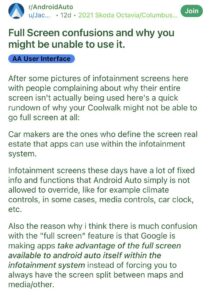
We hope that the weather or temperature widget is soon integrated into the Android Auto coolwalk. It’ll also be better if we see a quick prompt for the support of full-screen mode.
That said, we’ll keep tabs on the latest developments and update this article accordingly.
Update 1 (Mar. 31, 2023)
04:18 pm (IST): It’s been nearly 2 months since Google acknowledged this issue, and we’re still waiting for any news or resolution while reports continue to come in.
Note: We have more such stories in our dedicated Android Auto bugs, issues & new features tracker section so be sure to follow them as well.
Featured image source: Android Auto .
PiunikaWeb started as purely an investigative tech journalism website with main focus on ‘breaking’ or ‘exclusive’ news. In no time, our stories got picked up by the likes of Forbes, Foxnews, Gizmodo, TechCrunch, Engadget, The Verge, Macrumors, and many others. Want to know more about us? Head here.

![[Updated] Android Auto coolwalk update not displaying weather & temperature on main screen; full screen mode missing for some users [Updated] Android Auto coolwalk update not displaying weather & temperature on main screen; full screen mode missing for some users](https://piunikaweb.com/wp-content/uploads/2021/08/Android-Auto-FI.jpg)