The AMD RX 6600XT graphics card came to market in 2021. It is designed for players that like high-performance graphics and fluid gameplay.
Overall, the AMD RX 6600XT is a fantastic choice for gamers who want a high-performance in 1080p or 1440p and a power-efficient graphics card.
AMD RX 6600XT random black screen issue
According to reports, some AMD RX 6600XT GPU users are experiencing random black screen issue while browsing or playing games on their PC (1,2,3,4,5).
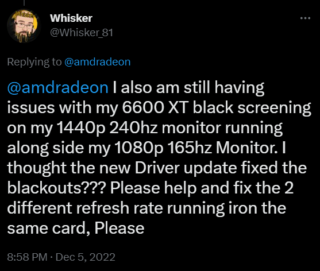
Users complain that their PC screen turns black at random intervals as if it has crashed, although they can still hear the video that was playing.
After a few seconds or minutes, the PC recovers and the display driver shows an error message (detected a driver timeout….) and the event viewer displays the ‘Display driver amdwddmg stopped responding and has successfully recovered’ error message.
Users’ graphics drivers are then replaced with generic ones. As a result, the user must utilize the device manager each time and allow Windows to update and detect the driver.
This has been the situation for months, as people (1,2,3) have been experiencing this issue with no solution in sight.
Windows keeps crashing and replacing my driver with generic ones and every time I need to reset the PC (Black screen with normal audio) , then use device manager and let windows update and detect the driver again. . This time I was using an older driver 22.11.1 and I’m using Windows 11 pro 21H2.
Source
the torment this card is giving me is exagerated… i replaced on july my 1060 to a 6600xt nitro sapphire, the card work great but i have a lot of troubles becouse of bad drivers.. now i am running the 22.11.2 version and still got black screens on gaming.
Source
Potential workarounds
Fortunately, we’ve discovered a few potential workarounds that might help you resolve this issue. First, increase the Ram voltage and see if it makes a difference:
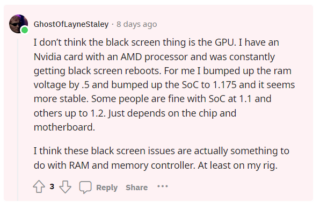
Some additional approaches have been recommended by another user for you to try:
1. Disable Hardware Acceleration on both chrome and discord
2. Updated intel chipset drivers
3. Update the bios
4. Update the monitor drivers
Source
The team has not yet acknowledged the issue. But we hope that the developers will address the issue and give a solution to the affected ones as soon as possible.
That said, we’ll keep track of the situation and will post an update if and when there are any further developments regarding the matter.
PiunikaWeb started as purely an investigative tech journalism website with main focus on ‘breaking’ or ‘exclusive’ news. In no time, our stories got picked up by the likes of Forbes, Foxnews, Gizmodo, TechCrunch, Engadget, The Verge, Macrumors, and many others. Want to know more about us? Head here.



