Google Assistant is one of the most useful and versatile tools in the company’s extensive catalog. What started as a virtual assistant for smartphones has become the control center for many IoT devices.
Among its multiple possibilities, it allows playing music on all your speakers or in a speaker group. That is, you can order the music to play on one speaker, on all of them or in some of them.
However, it seems that this feature is not working properly, as Google Assistant command is not playing music on speaker groups or responds with a ‘Sorry, I didn’t understand‘ error message.
Google Assistant not playing music on speaker groups (‘Sorry, I didn’t understand’ error)
Starting music playback on all your speakers or in a speaker group is pretty easy with Google Assistant. Users just have to say the voice command ‘Play on all speakers’, or ‘Play on (speaker group name)’.
However, multiple reports first spotted by 9to5Google indicate that some people are unable to use the feature. When trying to play music on all speakers or a speaker group, they just get a ‘Sorry, I didn’t understand’ error.
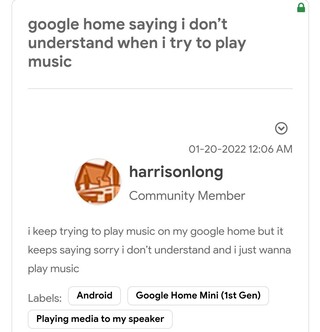
Speaker Groups no longer responding to spoken requests!
We use Google Home to the maximum in out house with 69 devices using the service. Part of this setup is 8 speakers comprising of Max, Home, Nest Display, Nest Audio etc…
…Anyway, as of a couple of days ago when asking Google to “play on all speakers”, “bedroom speakers” or any other group she responds “Sorry, I don’t understand”. The groups are still visible and selectable in the Google Home app.
Source
Google Homes Not Playing Music to Speaker Group
When I try to play to my speaker group (called Speakers) I get the response “Sorry I didn’t understand” I have two Home Minis and a original Google Home. The three speakers are all running firmware 324896 with cast firmware 1.56.324896…
…Casting to the the group of devices works as expected, it just fails when using voice commands. This stopped around last Tuesday (2-14-2023 – Happy Valentines Day).
Source
Fortunately, the Google team is already aware of this bug and investigating. However, there is no ETA for a fix yet.
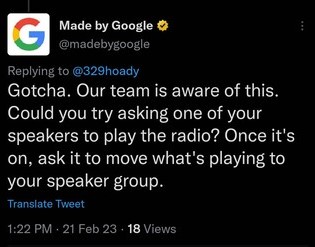
They also offered a potential workaround consisting of using the command “Hey Google, play (name of radio station/song/music service)”, then saying “Hey Google, transfer to (speaker group’s name)”.
We will update this story as events unfold.
PiunikaWeb started as purely an investigative tech journalism website with main focus on ‘breaking’ or ‘exclusive’ news. In no time, our stories got picked up by the likes of Forbes, Foxnews, Gizmodo, TechCrunch, Engadget, The Verge, Macrumors, and many others. Want to know more about us? Head here.




