New updates are being added at the bottom of this story…….
Original story (published on February 22, 2023) follows:
Discord is one of the most popular instant messaging services that is also packed with various advanced features. This free-to-use and safe platform also receives regular updates for an enriching experience.
Even though this platform is used by a number of people around the world, it still has its own share of bugs. For instance, we saw an issue where the Discord ‘Streamer Mode’ was automatically turning on for some users.
Discord crashing when closing or opening DMs
Some users (1,2,3,4,5,6,7) have now taken to social media platforms to report that Discord keeps crashing for them when closing or opening DMs or even while interacting with other UI options.
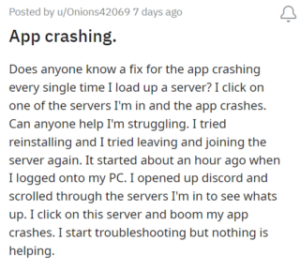
@discord your app keeps freezing.. sometimes it does when I want to close a dm, sometimes it happens when someone texts me and the dm opens again? I have to close it and open it again for it to unfreeze..
Source
Pretty straightforward, whenever I close out of the pop up window to put it back in the client, Discord will crash and suddenly restart. Should be on most recent version.
Source
The app also freezes or crashes while closing a pop-up window, or changing to another server. Interestingly, we previously saw a crashing issue with the app on Windows followed by an update.
Likewise, it’s been reported that the app is now crashing owing to an update. Apparently, this update has also broken the loading capability of the ‘changelog pop-up’ or it keeps reappearing.
This is incredibly frustrating as it’s been affecting Android, iOS, and Desktop users alike.
Issue is allegedly known
It appears that Discord is allegedly aware of the crashing issue when opening or closing DMs, or changing servers.
Known issue, you can also report it to https://dis.gd/bugreport to show more people are heaving problems with it
Source
Accordingly, those affected can submit their grievances on the link provided and amplify this bug to reach to a resolution earlier.
We hope that the team does come up with a solution at the earliest. We’ll keep track of this situation and update you accordingly.
Update 1 (May 01, 2023)
11:51 am (IST): Some users on PC and macOS are now reporting (1, 2, 3, 4, 5) that they are experiencing crashes when using GIFs after the recent update.
However, a Redditor has shared a potential solution that might help you fix this issue. You can check it out below.
Turn off hardware acceleration mode in Advanced under app settings. Turn on/off “automatically play GIFs” in Accessibility under app settings (Source)
PiunikaWeb started as purely an investigative tech journalism website with main focus on ‘breaking’ or ‘exclusive’ news. In no time, our stories got picked up by the likes of Forbes, Foxnews, Gizmodo, TechCrunch, Engadget, The Verge, Macrumors, and many others. Want to know more about us? Head here.

![[Updated] Discord crashing when closing or opening DMs, changing servers, & closing pop-ups; allegeldy a known issue [Updated] Discord crashing when closing or opening DMs, changing servers, & closing pop-ups; allegeldy a known issue](https://piunikaweb.com/wp-content/uploads/2022/10/Discord.jpg)

