Here’s the crux of the article in video form
According to reports (1,2,3,4,5,6,7,8,9), some Atomic Heart players are unable to save their progress at the save station. Even though it is indicated that progress has been saved, in reality, that does not happen.
Due to this bug, gamers are unable to continue the game from the last save point. Players are frustrated as it is impossible to complete the game in a single sitting.
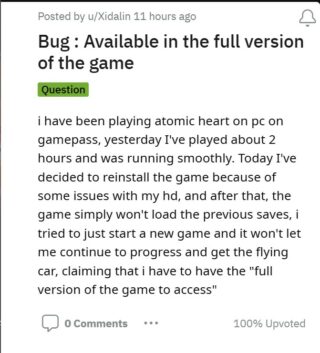
I’ve played the game for about 6 straight hours. Constantly going through save rooms to get my progress saved. I decided to quit from the game and start it again just to find out the game didnt saved my progress.
Source
I saw the game auto-saving a lot of times, I manually saved in the safe rooms four times, all of a sudden the game crashes while using NORA and now I lost all my recent progress, this is so frustrating
Source
Gamers have tried updating drivers, and uninstalling and reinstalling the game, but couldn’t solve the problem. Some are that much annoyed with the problem that they don’t feel like playing the game anymore.
However, the troubles don’t end up here for Atomic Heart players.
Atomic Heart’s subtitles are too small
Some (1,2,3,4,5,6,7,8,9,10) are disappointed with the game’s small subtitles. It is alleged that the subtitles are so small that they cannot be read by anyone.
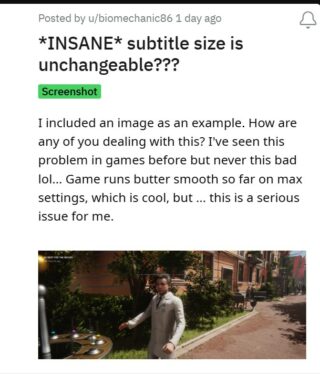
Can you make the subtitle text larger? It seems you cant on PC, but what about on console? I would like to play in Russian with English subs, but if its hard to read it would be hard to do.
Source
Wanted to increase subtitles cuz they real freaking small but see no options. Its hard to play it in russian like this.
Source
Also, one cannot manually adjust the size of the subtitles in the game.
Bad English voice acting
Atomic Heart players (1,2,3,4,5,6,7,8,9) are also unhappy due to the bad English voice acting. It is alleged that the dialogue sounds much better and more realistic in the Russian language than in English.
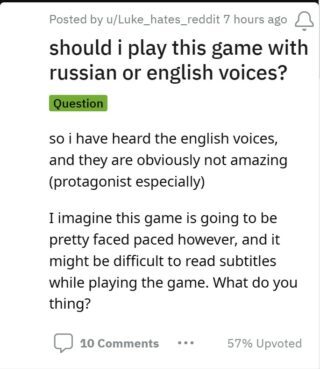
Atomic Heart is very pretty, artistically unique and fun. I tried the Russian and English dialogue both and tbh I think the issue is just the English VA does not do a good job
Source
Atomic Heart sounds so much better in Russian than English, it’s not even close!
Source
Due to this, some players are now more inclined towards the Russian audio output. Although, they are confused as to how they can enable Russian audio with English subtitles.
One can only configure this option through the title screen. From there, they can change the audio to Russian and subtitles language to English.

No official response
Unfortunately, Mundfish has not officially responded to any of these issues. So it looks like players might have to wait a bit longer before the bugs are fixed.
Potential workaround
Fortunately, we did come across a potential workaround that may help solve the problem for Xbox owners. A player on Reddit suggests that you forcefully close the Xbox app and launch it again.
After this, the remaining portion of the game will be downloaded onto your console, and you should be able to play it normally.
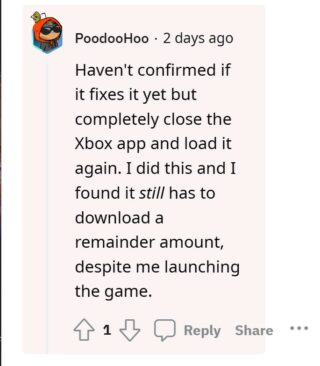
Having said that, we will keep tabs on the issues where Atomic Heart is not saving a player’s progress, the subtitles are too small, and the English voice acting is bad.
Also, we will update this story as new information becomes available.
Note: We have more such stories in our dedicated Gaming section, so be sure to follow them as well.
Featured and inline image source: Atomic Heart
PiunikaWeb started as purely an investigative tech journalism website with main focus on ‘breaking’ or ‘exclusive’ news. In no time, our stories got picked up by the likes of Forbes, Foxnews, Gizmodo, TechCrunch, Engadget, The Verge, Macrumors, and many others. Want to know more about us? Head here.



