New updates are being added at the bottom of this story…….
Original story (published on Feb. 20, 2023) follows:
Samsung recently announced the global launch of its flagship Galaxy S23 smartphone lineup, which offers better performance, a powerful camera setup, and a smooth gaming experience.
The Galaxy S23 phone lineup comes with some exclusive features like Expert RAW app, Camera Assistant app, easier selfie color adjustment, and much more. These help users shoot professional-grade pictures and videos.
The S23 series also debuted the Astro Hyperlapse feature, which allows one to shoot amazing time-lapse videos of the night sky.
While Samsung did not release these new features to other mobile devices with the One UI 5.1 update. It looks like the company has finally decided to release these features to its previous generation of smartphones.
Samsung Galaxy S22 & other models may soon get Astro Hyperlapse (star trail)
According to recent reports (1,2,3,4,5), the exclusive S23 feature will now be available on some of the older Samsung smartphone models such as S22, S21, Z Fold 3, Flip 3, and so on.
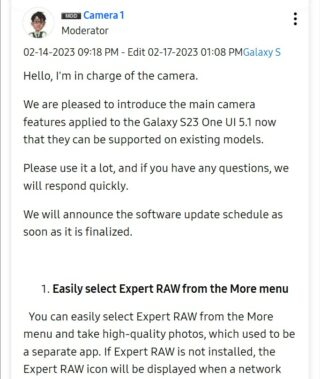
The Galaxy S23 Astro Hyperlapse mode will be available with new updates, allowing them to easily capture time-lapse videos of the night sky, stars trail, and other objects in space.
Also, you will not be required to purchase and use any additional hardware to enable this mode on your smartphone.
It is also worth mentioning that hyper-lapse results may vary depending on the location and the fact that not many artificial lights are surrounding the camera.
This is because astrophotography works better in low-light conditions. Along with this, the features mentioned below will be available as well.
Easily select Expert RAW from the More menu
Expert RAW can now be simply selected from the More menu and utilized to produce high-quality photographs. Even if the Expert RAW app is not installed, its icon will be displayed whenever the Galaxy Store has a network connection.
Supported models include Samsung Galaxy S22/S22+/S22 Ultra, Z Fold 4/Fold 3/Fold 2, S21 Ultra only, S20 Ultra only, and the Note 20 Ultra.

Personalize shooting experiences for consumers
The Camera Assistant app will allow you to customize the detailed settings of your camera.
Supported models include Galaxy S22/S21/S20/Note 20, Z Fold 4/Fold 3/Fold 2, and Z Flip 4/Flip 3/Flip 5G/Flip.
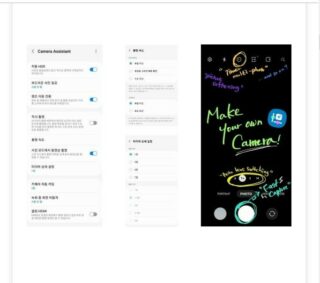
Easier selfie color adjustment
In order to easily adjust the color of your selfie, tap the effect button at the top of the screen. The current image quality will be preserved in order to support color/tone while boosting usability (Warm Tone is not supported).
It also has a variety of filters that you can try out.
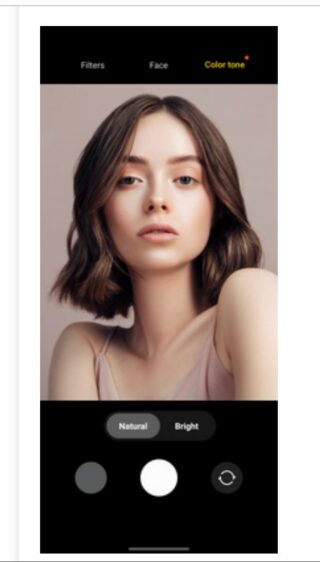
Optimize QR code scanning
The QR code recognition engine will be optimized to increase the speed of QR code scanning.
Image Clipper (in gallery)
The S23’s new Picture Clipper tool will be available in the gallery and video player applications, and currently, it is being deployed to pre-release devices.
That said, we’ll keep tabs on this topic and update the article as soon as we come across any new information.
We have a dedicated Samsung Galaxy S23 series updates, bugs, problems, and issues tracker, so be sure to check it out.
Update 1 (February 21, 2023)
02:10 pm (IST): Some Galaxy Z Fold series users are now receiving Camera Assistant, a Galaxy S23 camera feature.
Featured image source: Samsung.
PiunikaWeb started as purely an investigative tech journalism website with main focus on ‘breaking’ or ‘exclusive’ news. In no time, our stories got picked up by the likes of Forbes, Foxnews, Gizmodo, TechCrunch, Engadget, The Verge, Macrumors, and many others. Want to know more about us? Head here.

![[Updated] Samsung Galaxy S22 & other models may soon get Astro Hyperlapse (star trail) & other S23 camera features on One UI 5.1 [Updated] Samsung Galaxy S22 & other models may soon get Astro Hyperlapse (star trail) & other S23 camera features on One UI 5.1](https://piunikaweb.com/wp-content/uploads/2023/02/Untitled-design-53.jpg)


