‘Drive’ is the cloud storage service part of the Google Workspace suite. Its competitive fees and ease of use have made it a favorite alternative for many.
The service usually works solidly, although from time to time a bug arises. Users have reported error messages, sync issues, among others.
Now, Google Drive users are reporting an issue where the folders or files in their accounts are not sorting properly.
Google Drive sorting not working properly (‘A-Z’ order reverting to ‘Z-A’)
Like other cloud storage services, Google Drive lets you organize folders in different ways. For instance, you can sort files in alphabetical order.
In turn, you can decide if the alphabetical sorting is in ascending or descending order (‘A-Z’ or ‘Z-A’). But it seems that this feature is currently bugged.
According to reports, Google Drive sorting order set by the user gets reversed when leaving the folder. That is, if you set an ‘A-Z’ sorting order, it will change to ‘Z-A’.
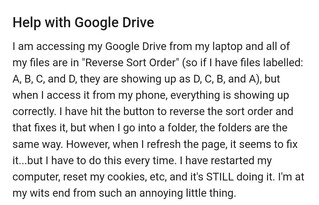
Google Drive folders not sorting properly
I have main folders sorted A-Z, but then when I open them up, subfolders aren’t sorted in the same fashion. New behavior. Multiple OSs, multiple computers, multiple accounts. Across the board.
Source
Files sorting keeps defaulting from A-Z to Z-A
Hi, pretty much what the title says. I’ve pressed the arrow to pointing upwards but every time I come out of the folder and back in it defaults to pointing down. Driving me crazy and I’ve googled as much as I can without any solutions.
Source
The issue is really frustrating as users must constantly change the sorting order. It can be especially annoying for those who use Google Drive intensively.
A fix has been found, but no ETA for its rollout yet (potential workaround)
The Google Drive team confirmed that they are already aware of the bug and that a fix has been found. They ask users to be patient while they implement the fix, but there is no ETA yet.

In the meantime, there is a potential workaround you can try on the web version. Apparently, you can restore your previous sorting order by refreshing the page.
this is the temporary workaround: refresh the page.
Source
We will update this story as events unfold.
PiunikaWeb started as purely an investigative tech journalism website with main focus on ‘breaking’ or ‘exclusive’ news. In no time, our stories got picked up by the likes of Forbes, Foxnews, Gizmodo, TechCrunch, Engadget, The Verge, Macrumors, and many others. Want to know more about us? Head here.




