New updates are being added at the bottom of this story…….
Original story (published on Jan. 27, 2023) follows:
With iOS 16.3, Apple enabled end-to-end encryption for iCloud. But it appears that iPhone owners began experiencing problems after this update.
According to reports, iCloud Drive or backup is throwing ‘An unknown Error occurred. Please try again later’ message every time they try to turn it on (1,2,3,4,5,6,7,8).
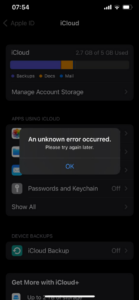
Users claim that with the iOS 16.3 update, the iCloud Drive ceased backing up their data and as a result, they are unable to switch it on due to the aforementioned error message.
Not only are they unable to restart the backup, but they also can’t enable Access iCloud Data on the Web. There are no similar concerns with iOS 16.2.
A few users have attempted to restart the iPhone and signing in and out of Apple ID with no success.
Of all the devices we have 2 so far have updated to the latest and “not so great” update and now on both of those devises, iCloud backup turned off on it’s own, as did apps using iCloud – photos / iCloud Drive turned off on their own. To no avail am I able to turn them back on – epic fail with the latest updates.
Source
updated to iPadOS 16.3 and lost the ability to do iCloud backups. Receive message “unknown error try again later”.
Source
Potential workaround
A Level 10 member of the community and some other users (1,2,3) suggest that they were able to back up their iCloud Drive by activating 2FA (2-Factor Authentication):
On your iPhone, iPad, or iPod touch:
1. Go to Settings
2. Your name
3. Password & Security.
4. Tap Turn On Two-Factor Authentication.
5. Then tap Continue and follow the onscreen instructions.
Source
On your Mac:
1. Choose the Apple menu
2. System Settings (or System Preferences)
3. Then click your name (or Apple ID).
4. Click Password & Security. Next to Two-Factor Authentication, click Turn On and follow the onscreen instructions.
Source
So, affected users can give a try to the above-mentioned potential workaround in order to resolve the iCloud backup issue.
That said, we hope that Apple addresses this problem in a future update. Until then, keep an eye on this article as we will update it with all the latest developments.
Update 1 (Feb. 14, 2023)
12:14 pm (IST): With iOS 16.3.1 update, Apple has released a fix for the issue where users were getting ‘An unknown error occurred, Please try again later’ error in iCloud Drive.
Note: You can check out our dedicated Apple section to know more about other bugs and issues.
PiunikaWeb started as purely an investigative tech journalism website with main focus on ‘breaking’ or ‘exclusive’ news. In no time, our stories got picked up by the likes of Forbes, Foxnews, Gizmodo, TechCrunch, Engadget, The Verge, Macrumors, and many others. Want to know more about us? Head here.

![[Updated] iCloud Drive or backup throwing 'An unknown error occurred, Please try again later' after iOS 16.3? Here's how to fix [Updated] iCloud Drive or backup throwing 'An unknown error occurred, Please try again later' after iOS 16.3? Here's how to fix](https://piunikaweb.com/wp-content/uploads/2023/01/Untitled-design-79.png)

