New updates are being added at the bottom of this story…….
Original story (published on Feb. 7, 2023) follows:
GShade is a popular Final Fantasy XIV modification tool designed to enhance the game’s graphics and visual quality by adding advanced post-processing effects that are not present in the original game.
However, this tool has recently become the talk of the town when its own developers added malware to it. They did it to prevent other third-party tools from tampering with it.
The malware shuts down a player’s computer in the event that GShade files were accessed by any 3rd-party app. And the devs have now admitted that they implemented a virus in their tool instead of just simple malware.
Install ReShade before uninstalling GShade
While GShade devs confirmed they have removed this code from the software, the Final Fantasy XIV team reportedly said that they will no longer endorse this tool as a community resource.
And although GShade will be available to download on GitHub, it will not receive any updates for the time being.
As a result, those playing Final Fantasy FFXIV and other games that use this particular tool are recommended to uninstall it as soon as possible.
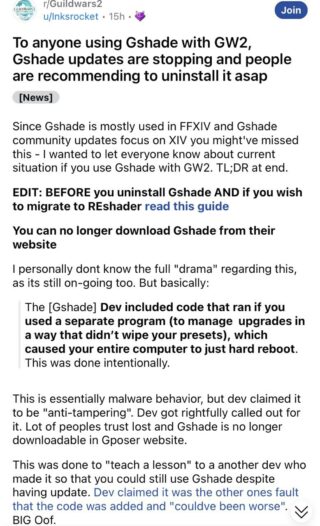
Notice to uninstall GShade if you use it for FFXIV or other games. The creator planted malware in it because he was upset that someone was redistributing his shaders via an easier method since GShade was frustratingly demanding mandatory updates every day. (Source)
Gshade is a fork of ReShade but ReShade is open source so you’re safe using that. RS is the original anyway (Source)
Alternatively, they can install ReShade – an open-source alternative to GShade – and migrate to it. Moreover, players are being advised that they should install ReShade before completely uninstalling this buggy software.
After the moderators on GPoser were forced by gamers, they allegedly made GShade devs share steps to completely uninstall the software.
Here’s how to completely uninstall GShade
If you are unable to uninstall GShade from your computer, then you’re probably missing some important steps. For that, you’ll have to manually remove certain files, folders, and registry entries.
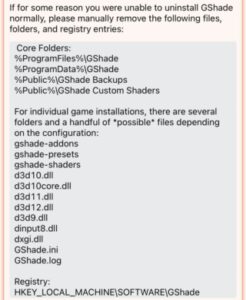
Furthermore, if you want a detailed guide on how to move from GShade to ReShade, you can check it out here.
Rest assured, we will keep an eye on the latest developments and update this article as and when we come across anything noteworthy.
Update 1 (Feb. 8, 2023)
04:50 pm (IST): GShade page on Github has been removed, following an investigation on the matter (1, 2).
Note: We have more such stories in our dedicated gaming section, so be sure to follow them as well.
PiunikaWeb started as purely an investigative tech journalism website with main focus on ‘breaking’ or ‘exclusive’ news. In no time, our stories got picked up by the likes of Forbes, Foxnews, Gizmodo, TechCrunch, Engadget, The Verge, Macrumors, and many others. Want to know more about us? Head here.

![[Updated] PSA: GShade contains malware; Final Fantasy XIV (FFXIV) & other game players recommend installing ReShade before uninstalling [Updated] PSA: GShade contains malware; Final Fantasy XIV (FFXIV) & other game players recommend installing ReShade before uninstalling](https://piunikaweb.com/wp-content/uploads/2021/12/Final-Fantasy-XIV-featured-image.jpg)


