New updates are being added at the bottom of this story…….
Original story (published on June 21, 2023) follows:
Google recently released the ‘Continuous scrolling’ feature for desktop search results which were previously just rolled out for mobile. It enables users to continuously browse the search engine across numerous pages.
Now, this feature will automatically keep loading more search results as you keep scrolling down. Earlier, Google followed a traditional approach of ‘Paged’ search results.
Google Search users unable to turn off continuous scrolling
However, some Google Search users (1,2,3,4) are experiencing an issue where the tool is not turning off continuous scrolling even after repeatedly saving their preferences.
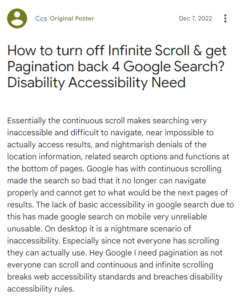
How may I disable infinite or continuous scrolling on desktop google search results?
Source
I keep turning off continuous scrolling, but my preference is not being saved.
Source
It appears that users are unable to disable the feature or select the option to display a number of results per page. Therefore, it becomes obvious that the functionality and settings for this are now broken.
It also needs to be noted that the feature isn’t available to all users. Even one of the Product Experts says that this feature isn’t functioning correctly right now as it needs to be fully rolled out.
Some even feel that Google has failed miserably at experimenting with the new ‘Continuous scrolling’ feature. Users consistently disable the option, despite the fact that it does not appear to save their preferences in any way.
The issue is known
A Product Expert has stated on the community forum that the devs are aware of the issue. They have also confirmed that the functionality is indeed broken.
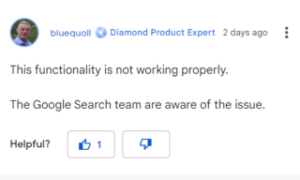
Unfortunately, we haven’t come across any workaround that can help fix the issue where Google search is not turning off continuous scrolling.
So affected users will have to wait for Google to come up with a permanent solution at the earliest.
We’ll keep tabs on the latest developments and update this article accordingly.
Update 1 (June 21, 2023)
01:10 pm (IST): One of our readers has suggested a workaround that might help you fix this glitch. You can check it out below.
I have created a workaround. It’s a userscript. It restores pagination and stops continuous scrolling. And it works on desktop and mobile browsers. It isn’t perfect. It doesn’t always know where the search results end. But it does let you move from page to page again. Perhaps the readers would like to make use of it.
Thanks for the tip: Jupiter Liar!
Note: We have more such stories in our dedicated Google section so be sure to follow them as well.
PiunikaWeb started as purely an investigative tech journalism website with main focus on ‘breaking’ or ‘exclusive’ news. In no time, our stories got picked up by the likes of Forbes, Foxnews, Gizmodo, TechCrunch, Engadget, The Verge, Macrumors, and many others. Want to know more about us? Head here.

![[Updated] Some Google Search users unable to turn off continuous scrolling or set ‘results per page’, but it's a known issue [Updated] Some Google Search users unable to turn off continuous scrolling or set ‘results per page’, but it's a known issue](https://piunikaweb.com/wp-content/uploads/2022/09/Untitled-design-2022-09-27T181830.448.jpg)

