Procreate is a powerful digital illustration and painting app designed for the iPad. It offers a wide range of features, including layers, brushes, advanced layer blending, and a user-friendly interface.
Procreate is widely used by artists and graphic designers to create high-quality digital artwork on the go.
But it appears that some are having issues with their digital artwork due to some features not working as they should.
Procreate ColorDrop & Undo not working
The latest Procreate v5.3.1 update has introduced several issues for users.
According to reports (1,2,3,4,5,6,7,8,9), the two main issues are related to the ColorDrop feature and the Undo action.
My procreate won’t let me undo anything idk what to do
It filled the whole canvas and I can’t undo it and ruined my sketch layer and
I can’t undo
Source
i love the thing procreate does where the color bucket glitches and it destroys your undo history, i think its a fun little challenge and very motivating to an artist
Source
The ColorDrop feature, which is used for color filling, is automatically filling the entire page or unintended areas with the selected color.
When users try to undo the ColorDrop bug, the Undo button is either grayed out or gets disrupted, resulting in the page being permanently damaged and the user having to start over.
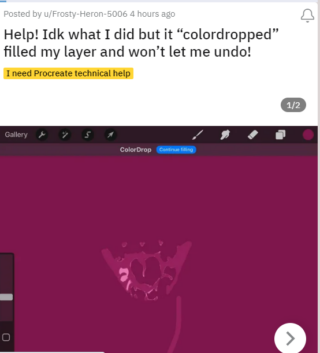
Multiple users have taken to social media platforms such as Twitter and Reddit to report the issues, with many expressing frustrations over the inability to undo their actions.
Official acknowledgment
The Procreate team has acknowledged the bug and has assured users that they are working to fix it, but no estimated time for the fix has been given yet.
We’re really sorry about this. 😣 There are issues we are working on fixing, regarding repeated ColorDrops and Undo failing to execute. We are doing our very best to resolve these as quickly as possible.
Source
In the meantime, affected users are left with limited options. Some have suggested saving their work frequently or purging it constantly to avoid ColorDrop to ruin the artwork.
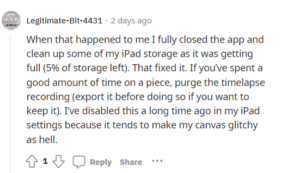
Others have suggested using their fingers to fill in the color instead of using a pencil or a stylus.
That was me hours ago, kept searching for a fix. Anyways, on top of adjusting the threshold, what worked for me is that I’ve used my finger to color drop instead of the pencil. good luck!
Source
In an attempt to help those affected, a moderator from the Reddit community shared a tip that might be of help. Apparently, you may try using the ColorDrop Threshold.
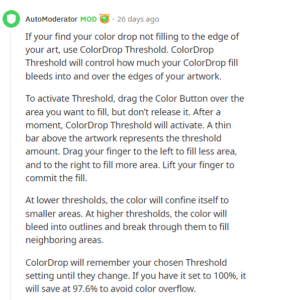
Hopefully, the Procreate team will resolve the issue where ColorDrop and Undo are not working properly soon enough in order to restore their proper functionality.
Until then, keep tabs on this story as we will update it with new developments, if any.
PiunikaWeb started as purely an investigative tech journalism website with main focus on ‘breaking’ or ‘exclusive’ news. In no time, our stories got picked up by the likes of Forbes, Foxnews, Gizmodo, TechCrunch, Engadget, The Verge, Macrumors, and many others. Want to know more about us? Head here.




