Here’s the crux of the article in video form
Thanks to its dedicated app clients, Plex media streaming services are accessible on widely used platforms. The platform also offers some exclusive features that help it stand out from its league.
Ever since its inception, Plex has gone through a lot of changes and receives regular updates time and again to add new features and improve existing functions.
For instance, Plex is soon going to launch its new Discover feature that allows one to find new or popular shows and movies and directly navigate to them even if on a different streaming service.
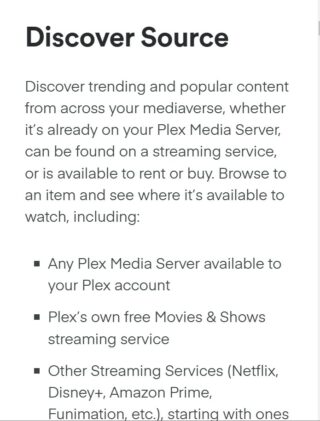
This feature will allow viewers to binge-watch a variety of content as easily as 1, 2, 3.
However, even though the platform may be getting some changes or updates, some of the known bugs still exist after several years, which rightfully makes some of the platform’s users unhappy.
Plex ‘broken downloads’ and other issues
According to reports (1,2,3,4,5,6,7,8,9,10), multiple users are still facing issues while downloading their favorite content from the platform.
Even though it affects users across different platforms, mobile users are primarily affected.
An iPad owner claims to be getting stuck on ‘Waiting to Download’ on a QNAP system, but this happens after downloading a few video files. Also, an Android user says they are unable to download an 11-minute clip to their SD card.
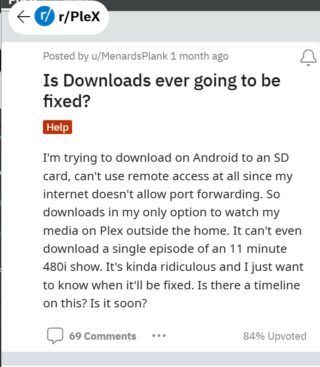
Some even claim that Plex shows that the video has been downloaded but then an error appears when one tries to play it.
This makes one question the point of purchasing a ‘Premium’ (Plex Pass) when they cannot even download without hiccups.
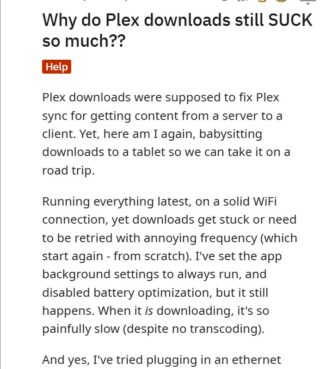
First, it’s so damn slow. Second, it’s so damn buggy. I’m trying to download a season that has 13 episodes. The scheduler says it has currently downloaded 15 of 22 videos (what?). The progress bar is stack at roughly 30%. If I go on the season page, none of the videos appear to have been downloaded.
Source
Been trying to download an episode to watch on my next flight while in Dulles airport. It’s been an hour and only 1/3rd of the way through with a 1gig fiber line at home and over 50mbit cell connection. I even put it to transcode to 3mbit 720p. It’s crap. You marketed it so I paid for it. Now deliver.
Source
Some have tried clearing the app cache, tweaking the Files and Media storage permissions, restarting their smartphones, and reinstalling the app but nothing helped them resolve the problem.
Also, the performance-related stuttering playback issues and buggy app interface are making some users consider alternatives like Jellyfin.
A Reddit user claims that the downloads system on Jellyfin has more stability than Plex. However, Jellyfin’s system is also inferior as it lacks the ability to track viewers’ progress in the downloaded shows or episodes.
It also downloads the files only in the original resolution without the option to transcode them. This leaves the ones looking for Plex’s alternatives in a weird and frustrating spot.
That said, we will keep an eye on the issues facing Plex users due to broken downloads and update this story as we come across any new information.
Featured image source: Plex.
PiunikaWeb started as purely an investigative tech journalism website with main focus on ‘breaking’ or ‘exclusive’ news. In no time, our stories got picked up by the likes of Forbes, Foxnews, Gizmodo, TechCrunch, Engadget, The Verge, Macrumors, and many others. Want to know more about us? Head here.



