Here’s the crux of the article in video form
Among its broad catalog of products, Ledger also offers Nano X. It’s a Bluetooth-enabled device that can store up to 5500 Crypto tokens and install up to 100 apps.
Hardware wallets are generally more secure for users as compared to online wallets and give them full responsibility for their security.
Nano X Error: Battery cannot charge
Lately, some users have been unable to charge their Nano X because they keep receiving an error while attempting to do so (1,2,3,4,5).
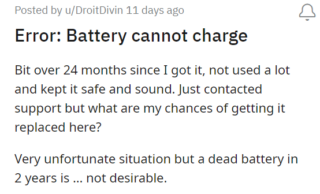
The affected users say that when they plug in the device, it always displays an ‘Error: Battery cannot charge’ message and the battery doesn’t charge at all.
The only way to utilize Nano X is to keep it plugged in because it only works for a few seconds before shutting off when unplugged.
This issue affects both new and old devices and has been present for months (1,2,3). This has displeased users since this problem has rendered their gadgets nearly useless.
Hi. I’m about to request my third replacement Nano X due to the battery charging error. I need a hardware wallet and I really like the Ledger Live app, but if this one doesn’t work then I will have to request a refund and buy a Trezor instead.
Source
@Ledger_Support my Nano X doesn’t work unless it’s plugged in. When it is plugged in it says ERROR: BATTERY CANNOT CHARGE. I left it plugged in for 8 hours. Whenever I unplug it the device turns off right away.
Source
Known issue
The Ledger team is already aware of the issue where Nano X displays ‘Error: Battery cannot charge’ message. But there is still no ETA for the fix.
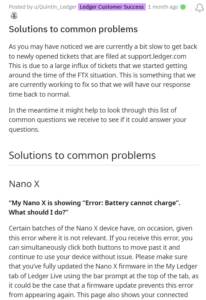
Potential workaround
Luckily, a Nano X user has suggested a potential way that will help you charge the device once again. You can check it out below:
Had a “error: cannot charge” issue on my @Ledger Nano X. Fixed it by disassembling it, pulled the battery charge connectors a little but up and put it back together. Now it’s charging again.
Source
Inquiring with Ledger support about replacing the device appears to be a more sustainable answer to this problem. So contact them right away.
That said, stay tuned to PiunikaWeb to know if and when there are any further developments regarding the issue.
Note: We have more such stories related to Ledger, so be sure to follow them as well.
Featured Image: Ledger
PiunikaWeb started as purely an investigative tech journalism website with main focus on ‘breaking’ or ‘exclusive’ news. In no time, our stories got picked up by the likes of Forbes, Foxnews, Gizmodo, TechCrunch, Engadget, The Verge, Macrumors, and many others. Want to know more about us? Head here.



