It is not uncommon for Spotify to come across bugs and issues. For instance, we’ve previously highlighted the concerns that arose following the new home page UI on Android, but it doesn’t end there.
Apparently, it seems that the recent Spotify update has caused some users to lose access to the Sleep Timer when using the Connect feature on the Android app.
Spotify Sleep timer and moon icon issue
The Sleep Timer, which allows users to set a timer for when their music should automatically stop playing, is a popular feature for those who use Spotify as a lullaby tool.
According to reports (1,2,3,4,5,6,7), it seems that this feature is no longer available when casting audio to other devices.
@Spotify bring back sleep timer when connected to a home speaker via Android 😭 I do not want to wake up to sleep piano music. I tried to trick it and set it while playing on Android and then connected the device after but no luck 😓
Source
did they take the sleep timer function off spotify mobile
Source
Affected users have taken to social media to express their frustration with this change, with some saying that they can’t find the Sleep Timer at all.
Even more frustrating is that the new UI has moved the Sleep Timer (represented by a moon icon) to the center of the screen when not casting, which has also received criticism from users.
Given below is the comparison of how the Sleep timer placement has changed owing to the new UI, as shared by some users. (Click/Tap to enlarge).
Some users are calling for the old UI to be brought back, especially since no one really needs to see the moon icon all the time.
@Spotify please switch back the UI design in the phone app back to the former one. I really don’t like the new design with the song name on top and the sleep timer in the middle of the page. I don’t need it there. I use it only when sleeping, I don’t need to see it all the time.
Source
A mod from the Spotify Community confirmed that the Sleep Timer is not officially supported when used in combination with Connect feature. However, some devices may support the Sleep Timer with Spotify Connect.
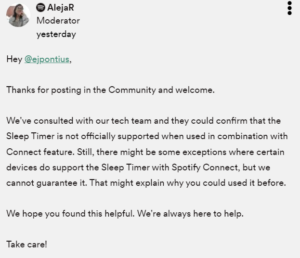
However, they cannot guarantee it. And there’s also no confirmation of the “certain” devices that may work with the Sleep Timer when casting.
While the mod has confirmed that the Sleep Timer is not officially supported when used in combination with Connect feature, Spotify users are still hoping for a workaround to this issue.
Potential workaround for moon icon issue
The problem appears to trouble many and fortunately, we have come across a workaround that may potentially fix it.
Log out and back in, twice if you have to, until the mini-player at the bottom is gone, and it should be back to normal. Don’t force-close the app or it might bring back the new player UI, and you’ll have to repeat the process again.
Source
The workaround involves logging out and back into the Spotify account incessantly until the mini-player at the bottom goes and then it should be back to normal.
As for the Sleep Timer, you will have to stop casting and instead use your phone to play the music, from where the feature should be restored.
It’s also possible that the unavailability of the Sleep timer and moon icon placement could be a result of A/B testing, so you may want to make your feelings known about them by sharing your feedback with Spotify support.
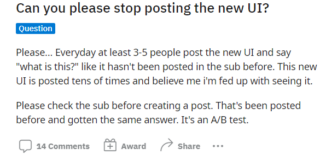
We hope that irrespective of the reason, Spotify understands the inconveniences and provides a solution that caters to the needs of those affected.
PiunikaWeb started as purely an investigative tech journalism website with main focus on ‘breaking’ or ‘exclusive’ news. In no time, our stories got picked up by the likes of Forbes, Foxnews, Gizmodo, TechCrunch, Engadget, The Verge, Macrumors, and many others. Want to know more about us? Head here.





