iOS 16 has been one of the most ‘buggy’ releases of Apple mobile OS, according to users (1, 2, 3). It seems that the profound changes that Apple wanted to introduce caused more instability than expected.
Even after multiple successive updates, new issues keep appearing or old versions persist. Here we have covered the ‘black or empty notifications‘, black wallpaper, and others.

iOS 16.3 arrived recently, but it seems to keep an iOS 16.2 bug where the ‘Sleep focus’ feature turns off automatically.
iOS 16.3 keeps bug where ‘Sleep focus’ turns off automatically
iOS 16.2 update brought multiple bug fixes, but it was far from perfect, as it even introduced new ones. For instance, the issue where the ‘Sleep focus’ feature turns off by itself was ‘born’ on iOS 16.2.
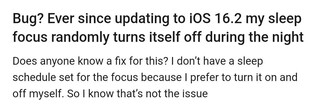
Sleep Focus automatically turning off in the middle of the night
Like the title says, sleep focus turns off in the middle of the night the last few nights. Out of no where. I live in focus modes. Everything set up and has just worked since focus modes were introduced.
Source
My sleep focus keeps turning off randomly during the night, at different times. Any ideas? I have no schedule set and haven’t changed any settings recently. Software is up to date.
Source
Since then, multiple users frustrated by the bug have been waiting for an update to fix it. Sadly, it seems that not even the latest iOS version includes the fix.
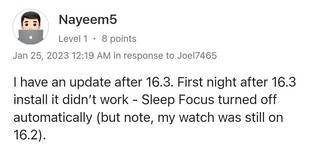
Some potential workarounds
That said, there are some potential workarounds that you can try. First, it seems that the bug is closely linked to the Apple Watch, so first make sure of the following:
Last night it seem to have worked fine. Things I’ve made sure:
– All my devices were on 16.3 (I have more than one iPhones) – I have deleted Sleep Focus – made sure it got deleted from other devices too and restarted all the devices including Apple Watch (this step probably wasn’t necessary but I did it anyway)
Recreated Sleep Focus– And it worked fine last night – stayed on till my Sleep Schedule turned off
In the same way, you can try this tip:
Open the Watch app on your iPhone Click on General Click on Focus Turn off the option for mirror the phone.
There’s another alternative where you can turn the feature off, and turn it on only when you need it using a shortcut.
In your case you could just disable the Sleep Schedule in Health app. Create a shortcut that enables Sleep Focus which also triggers the sleep timer and stopping it when you turn your alarm off. It could then log that as sleep in your Health app.
Source
We will update this story once relevant developments on the matter emerge.
NOTE: You can also check the iOS 16 bugs, issues, and updates tracker.
PiunikaWeb started as purely an investigative tech journalism website with main focus on ‘breaking’ or ‘exclusive’ news. In no time, our stories got picked up by the likes of Forbes, Foxnews, Gizmodo, TechCrunch, Engadget, The Verge, Macrumors, and many others. Want to know more about us? Head here.



