iOS 16.2 update introduced the Freeform app designed for creative brainstorming and collaboration. It also adds Apple Music Sing, Advanced Data Protection for iCloud, Lock Screen improvements and much more.
However, it appears that the update also introduced some bugs that seem to add to existing problems.
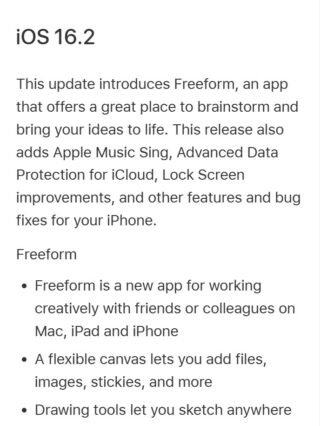
Always on Display (AOD) keeps turning off automatically on iOS 16.2 devices
Some iPhone users (1,2,3,4,5,6,7,8,9) are facing an issue where the always on display turns off just within a couple of minutes.
Users report that they never faced such a problem before updating to iOS 16.2. They have even tried changing or tweaking various settings in this regard but to no result.
Some allege that they are facing this problem even after disabling the ‘low power mode’ on their mobile device.
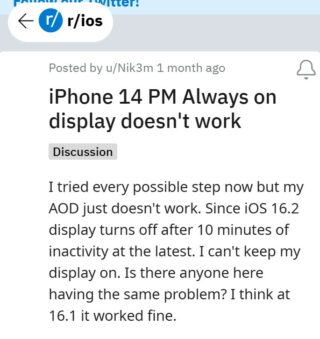
since I installed ios 16.2 I notice some strange behaviors of the AOD on my iphone 14 pro. basically after a while the screen goes all black and doesn’t enter AOD as before.
Source
My screen on my 14 pro max is not staying on. It turns off after a couple minutes. Very frustrating as this is one of the main selling points of the phone.
Source
Users have even tried resetting or rebooting their iPhones and smart watches but to no result.
It should also be noted that the problem was present in iOS v16.2 beta 4.
Blur or pixelated wallpaper after the update
iOS 16.2 users (1,2,3,4,5,6) are also complaining about an issue where the home screen wallpaper appears distorted or pixelated when using an audio app.
Apparently, the wallpaper gets blurred randomly. Furthermore, a Redditor claims that the issue is caused by the full screen album art.
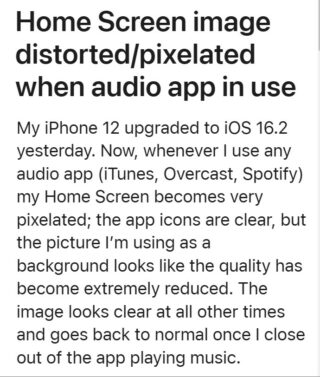
I updated my iPhone 12 mini to iOS 16.2 and my wallpaper (the same as in previous iOS) keeps getting pixelated after a while. Resetting the wallpaper only works for some time, then it becomes pixelated again. Any idea how to fix this?
Source
Updated earlier this week to 16.2, and wallpaper occasionally looks completely different and pixelated.. help? Settings show how it should and has looked in the past.
Source
Some claim that the issue pops up after using audio and video streaming apps such as Audible, Apple Podcast, Spotify, HBO Max and so on.
It is worth noting that turning off the ‘blur’ setting did the trick for some users.
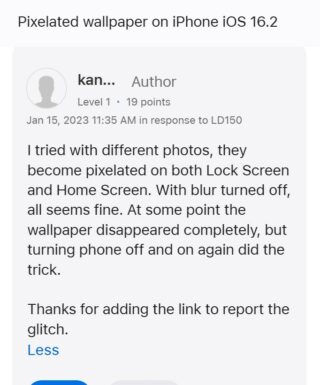
However, the troubles don’t end up for iOS 16.2 users just here.
‘Confirm iPhone Passcode’ to keep using iCloud notification
Some iPhone owners (1,2,3,4,5,6,7,8,9) are also facing an issue where they keep getting a request to confirm iPhone passcode for iCloud.
Users are reportedly facing this issue after having updated to the beta update v.16.3 beta 1.

Why does my iPhone keep asking me now to confirm my passcode in order to keep using iCloud? I’m using iCloud just fine, and I had already confirmed the passcode a few days ago. Ugh.
Source
In the last month or two I get the notification to verify my iCloud with my iPhone passcode more or less every two weeks
Source
Users are confused because of this issue, and some feel like someone is trying to hack their phones.
Some users also say that they have faced such issues on their iPad and MacBook devices as well.
No official response
Unfortunately, Apple has not officially responded to either matter, but we do hope that they acknowledge and fix the annoying bugs soon.
That said, we’ll keep an eye on the Always on Display issue affecting iOS 16.2 users and other bugs and update this article as and when something noteworthy comes up.
Note: You can check out more stories related to Apple on our website.
Featured image source: Apple iOS 16.2
PiunikaWeb started as purely an investigative tech journalism website with main focus on ‘breaking’ or ‘exclusive’ news. In no time, our stories got picked up by the likes of Forbes, Foxnews, Gizmodo, TechCrunch, Engadget, The Verge, Macrumors, and many others. Want to know more about us? Head here.



