Here’s the crux of the article in video form
New updates are being added at the bottom of this story…….
Original story (published on January 09, 2023) follows:
The Google Pixel 4 line of flagship smartphones arrived in October 2019 and became extremely popular within a short span of time. It was the first Pixel phone to be sold by all major US wireless carriers at launch.
Also, it was the first mobile device in the series to feature a dual-camera setup implementing both standard-wide and telephoto cameras on the back along with a single lens on the front.
However, like any other popular flagship smartphone, the Pixel 4 line of smartphones is also prone to various bugs and issues.
For instance, we recently covered an issue where the phone’s camera app was crashing when trying to zoom in after a recently released update.
Now, the devices are once again the talk of the town, as some users seem to be facing issues while trying to apply live wallpapers on their phone.
Google Pixel 4 ‘Live wallpaper unavailable’ or ‘incompatible’ issue troubles users
Some Pixel 4 users (1,2,3,4,5,6,7,8,9,10) have recently been experiencing an issue while trying to change or apply a new live wallpaper on their devices with the help of the ‘Pixel Live Wallpaper’ app .
They complained that while trying to do so on their phone, they would get the ‘Wallpaper unavailable’ error message.
Some, while trying to check out the app on the Google Play Store, were surprised to see ‘This app is no longer compatible with your device’ message displayed to them.
But it must be noted that users are able to apply a new live wallpaper with any other app. So, this seems to be more of an app or system update-related issue.

When I try to redownload the live wallpapers that are included in the live wallpaper section of wallpapers and my pixel 4A it tells me that they’re unavailable. Someone please advise?
Source
I’m unable to set stock live wallpaper in my pixel 4a, whenever I want to set a new live wallpaper it just says the wallpaper unavailable 🧐
Source
Another user on Reddit claims that the issue with ‘Live Wallpapers’ started after upgrading their phone to Android 13.
The problem is said to have affected only Pixel 4 devices for quite some time and remains unresolved as of now. Users are quite unhappy and disappointed because of this issue.
According to a Bronze Member of the Google Community, the ‘Pixel Live Wallpaper’ app might have been discontinued.
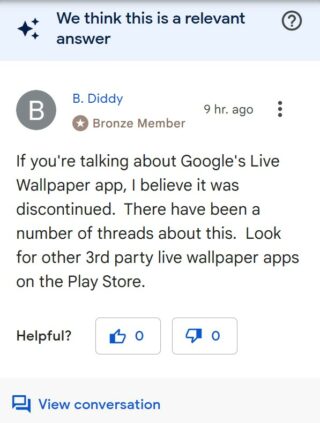
Potential workaround
Those who are having trouble installing or updating the ‘Pixel Live Wallpaper’ application could try installing a 3rd-party live wallpaper application from the Google Play Store on their Pixel 4 smartphones.
That said, we’ll keep an eye on the issue where Pixel 4 owners get the ‘Live Wallpaper unavailable’ error message while setting a live wallpaper and update this article as and when something noteworthy comes up.
Update 1 (January 23, 2023)
12:45 pm (IST): Pixel Live Wallpapers app got a new update that should fix the compatibility issues. So, you can try to install it and leave a comment if everything works correctly now.
NOTE: There are more such stories in our dedicated Google section so be sure to go through it.
Featured image source: Google Pixel 4
PiunikaWeb started as purely an investigative tech journalism website with main focus on ‘breaking’ or ‘exclusive’ news. In no time, our stories got picked up by the likes of Forbes, Foxnews, Gizmodo, TechCrunch, Engadget, The Verge, Macrumors, and many others. Want to know more about us? Head here.


