Update 2 (January 12, 2024)
09:18 am (IST): YouTube seems to have implemented changes to scrolling within the Live guide. According to some users, when they hit the back button while watching live, the guide now opens up the channel they are watching instead of going to the top. However, not all users have received this change yet, which suggests that it’s gradually rolling out.
Update 1 (January 20, 2023)
10:45 am (IST): TeamYouTube has confirmed that the scrolling issue with the live guide on Apple TV has been fixed, while the revert to old grid style is intended.
ty for flagging! the issue with scrolling on the live guide has been fixed, but the revert to the old style of the guide is working as intended. we’re addressing your feedback to perfect the live guide experience for Apple TV & are excited to roll out changes soon (Source)
Original story (published on January 19, 2023) follows:
While new software updates are meant to improve or enhance the user experience, sometimes a glitch or bug might just slip in unwittingly. And a similar case has happened with some YouTube TV subscribers on Apple TV.
YouTube TV ‘Live guide’ issues on Apple TV
A section of Apple TV owners is now reporting issues with the ‘Live guide’ on YouTube TV after the recent update.
Users report that the live guide on YouTube TV has switched back to the old ‘Grid style’ layout. Moreover, they are also facing scrolling issues with it.
Those affected say that they are unable to scroll down in the live guide to access other stations and when they do, it automatically goes up and down.

Cannot scroll past the first program in the live guide as of tonight. On the 4K Apple TV. Guessing this has something to do with the updates rolling out. (Source)
@YouTubeTV the guide on the Apple TV app has stopped working. You can only arrow down to the first channel. When you arrow down again it goes back to the top of the page. Restarting the app does not fix it. Home and library pages work fine. (Source)
Fortunately, YouTube support didn’t take too long to acknowledge this problem. Responding to one of those affected, they have confirmed that this issue is currently being investigated.
Moreover, a YouTube TV engineer on Reddit has confirmed that this was a partially intentional change as they are working to improve the live guide experience on Apple TV and it is expected to resolve soon.
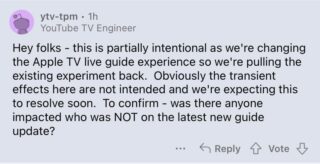
Potential workarounds
While YouTube said they are working to fix these issues, they didn’t provide any ETA for the same. So in the meantime, we have some workarounds that you might want to try in order to get rid of this behavior for the time being.

A Redditor suggested repeatedly tapping on the ‘Live’ button helped them fix this glitch. You can give it a try and see if that helps.
EDIT – what does work for me is to repeatedly click the LIVE button itself… it will refresh the guide and eventually the new working one comes up. (Source)
Moreover, another Redditor has managed to fix the problem by deleting and re-installing the app multiple times.
If the above-mentioned workarounds aren’t helping you, then you’ll have to wait until devs come up with a definitive fix. And since they are already working on it, it shouldn’t take much time for the app to get back on track.
Rest assured, we’ll keep an eye on this issue and update this article as and when we come across anything noteworthy.
Note: We have more such stories in our dedicated YouTube section, so be sure to follow them as well.
PiunikaWeb started as purely an investigative tech journalism website with main focus on ‘breaking’ or ‘exclusive’ news. In no time, our stories got picked up by the likes of Forbes, Foxnews, Gizmodo, TechCrunch, Engadget, The Verge, Macrumors, and many others. Want to know more about us? Head here.

![[Updated] YouTube TV 'Live guide' scroll not working & switched to old 'Grid style' on Apple TV, issues acknowledged (workarounds inside) [Updated] YouTube TV 'Live guide' scroll not working & switched to old 'Grid style' on Apple TV, issues acknowledged (workarounds inside)](https://piunikaweb.com/wp-content/uploads/2022/10/Untitled-design-2022-10-20T140736.190.jpg)

