Here’s the crux of the article in video form
Google Chrome is one of the most popular names when it comes to a good browsing experience. It is user-friendly and convenient and offers advanced security features.
Its ability to open multiple tabs at once and switch amongst websites also makes it a great choice for both personal and professional use.

However, on the flip side, it is not uncommon for a web browser to come across some bugs and issues. For instance, we recently covered an issue where the HTML print preview was broken in Chrome.
Google Chrome Tab and Bookmark icons weird
Some users have reported (1,2,3,4,5,6,7,8) that Google Chrome’s latest update (v109) has caused some issues with tab and bookmark icons that’s making them appear pixelated, blurry, or weird for that matter.
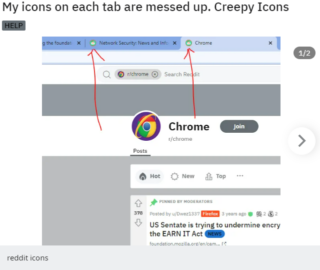
Users have taken to social media and forums to express their concerns and seek a solution.
The cause of the problem seems to be a bug in newer versions of Chrome, which is more prominent while using light theme icons.
Dont worry, you are not alone with this problem. It started after the last update in Google Chrome (109.0.5414.75) most likely. On a light theme icons are glitches worse then on a dark theme.
Changing ANGLE does not give any result, but turn off hardware acceleration helps. Any other browser with hardware acceleration enabled does not have this problem. It remains to wait for the fix.
Source
Some have also reported that the browser is acting weird for them and is showing multiple colors, confusing patterns, and messed up pixels on many Google extensions.
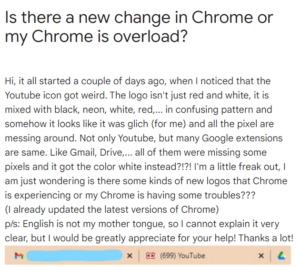
The issue is not only annoying but is also hampering the everyday working of those affected.
Potential workaround
Google is yet to acknowledge the issue with weird or blurry Chrome tab and bookmark icons. However, we have come across a workaround that appears to help the majority of users.
Aparently a bug on newer Versions of Chrome most prominent when using light-mode…
Going to “chrome://flags” (just type it into the adress bar and hit ‘enter’) and setting ‘Force Color Profile’ to ‘sRGB’ did the trick for me.
(Props to user Realestaste from reddit)
Source
A Google product expert is asking affected users to share their feedback by hitting ‘Alt + Shift + i’ so that the matter can be further looked into.
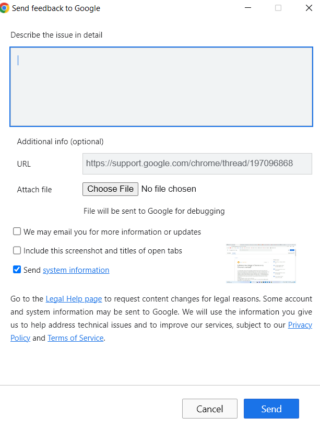
It’s worth noting that the workaround is not a permanent fix but can be used to regain the normal display of your tab and bookmark icons.
Having said that, we hope that Google takes note of the issue and provides a solution soon. We will update the article with further developments, if any.
PiunikaWeb started as purely an investigative tech journalism website with main focus on ‘breaking’ or ‘exclusive’ news. In no time, our stories got picked up by the likes of Forbes, Foxnews, Gizmodo, TechCrunch, Engadget, The Verge, Macrumors, and many others. Want to know more about us? Head here.



