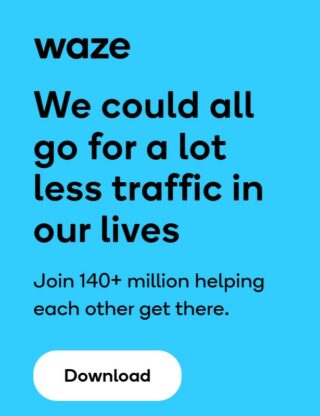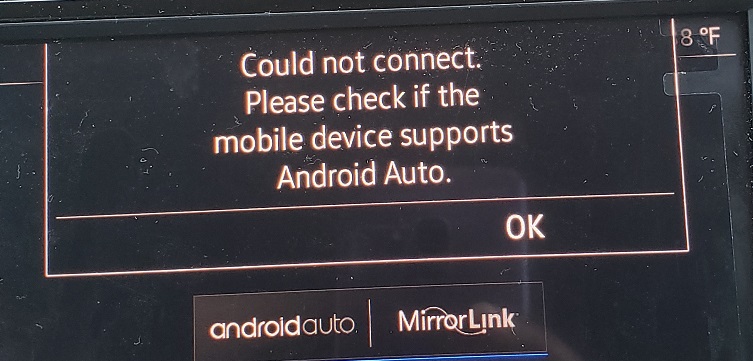Waze provides satellite navigation to users with the help of its web portal or dedicated app clients available for both handheld devices and Windows-based machines.
It differentiates itself from other navigation services by incorporating user-submitted information. Such an integration helps with better and faster navigation.
One can add new and useful information such as route details, travel time, and much more.
However, like any other navigational app, Waze also suffers from occasional bugs and issues. This time, Android Auto users are experiencing difficulties as the app keeps freezing after some time.
Waze keeps freezing on Android Auto
According to reports (1,2,3,4,5,6,7,8), multiple users are facing an issue where Waze freezes when using it alongside Android Auto.
Users complain that at first the app opens normally, displays their current location, and also navigates for a while after which it freezes, and their current location no longer updates.
Even though restarting the app usually fixes the issue on one’s smartphone, the method doesn’t seem to work with Android Auto.
Some have even tried following the general troubleshooting steps such as clearing the app’s cache or uninstalling and reinstalling the latest version of the app, but nothing seems to work.
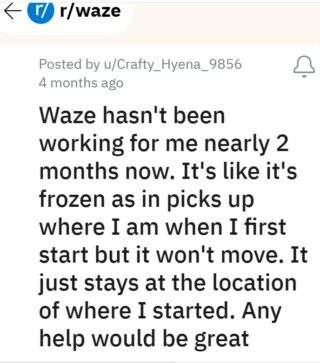
I’m having some problems with Waze in Android Auto, sometimes the map won’t load or the routing is not working.
Source
Waze location glitch, not happening with Google Maps, same permissions. Any solutions?
Source
This makes the app unusable and nonfunctional for some. The issue has been persistent for quite some time and the developers have not yet fixed the annoying problem.
Potential workaround
Fortunately, we were able to get our hands on a workaround that may help solve the problem for some. Apparently, you only have to turn off the ‘location settings’ for Android Auto.
To do so, head over to the app settings and select Android Auto. After that, change the location permission and set it to ‘Don’t allow’.
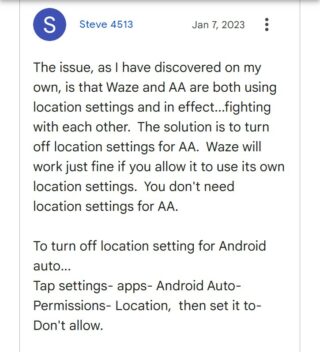
That said, we’ll keep an eye on the issue where Waze keeps repeatedly freezing on Android Auto and update this story to reflect noteworthy information.
Note: We have more such stories in our dedicated Android Auto bugs, issues and new features tracker section so be sure to follow them as well.
Featured image source: Waze
PiunikaWeb started as purely an investigative tech journalism website with main focus on ‘breaking’ or ‘exclusive’ news. In no time, our stories got picked up by the likes of Forbes, Foxnews, Gizmodo, TechCrunch, Engadget, The Verge, Macrumors, and many others. Want to know more about us? Head here.