Here’s the crux of the article in video form
According to reports (1,2,3,4,5,6,7,8,9,10), some Apple TV users are having difficulties accepting iCloud terms and conditions. As of now, the issue seems to be affecting only Android and Windows users.
Users complain that when they try to watch content from Apple TV on Android or Windows devices, they get a pop-up message asking them to accept new and updated iCloud terms and conditions.
The problem is that they are unable to do so as Apple restricts this to only devices running iOS or iPadOS.
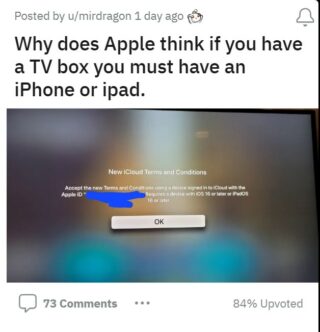
How long is my Apple TV going to ask me to accept its terms of service… on a different IOS 16 device?! Why cant I accept the terms on THIS device? The fact that Apple expects me to buy a whole set of devices to use any one of their devices just strikes me as arrogance
Source
I own an Apple TV. I own not a single other Apple device. Not one. Every time I start the Apple TV I get this prompt now. @Apple what do you expect me to do about this?
Source
Also, it is quite interesting to note that when the issue was taken up with Apple, they asked those without an iPhone or iPad to sign into iCloud’s official website or on Apple TV’s official website.
But users claim that they are still unable to accept the new terms on any of the sites.
Potential workaround
Fortunately, we did come across a potential workaround that may help solve the problem for some.
A Mod on Reddit has suggested that affected users download and install the Apple Music app on their Android-based mobile devices and iTunes on their Windows PC.
After that, one can log in to their Apple account on the respective apps and accept iCloud’s terms and conditions there.
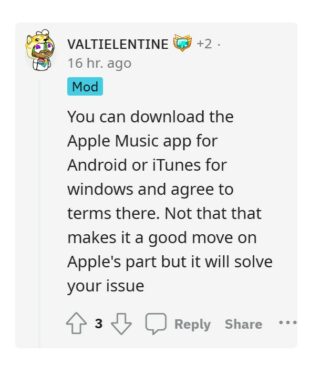
Apple TV users unable to accept family sharing
However, the problems don’t end here for non-iPhone or iPad users, as they are also having trouble setting up family sharing on Apple TV Plus.

I got six months of Apple TV free from my Playstation 5 and I wanted to give my mom her own profile so she could watch too but everything I’m finding online says you have to have an iPhone or Mac to add family sharing. Is there really no other way?
Source
I had a free trial of Apple TV+ on my Roku. I canceled before being charged. My brother tried three times to add me to his family share and it won’t accept my ID. I went to Apple on a PC and got an email code, filled in security questions and it said it failed.
Source
Users complain that when they try to accept the invitation via the web browser, they are displayed a message asking them to open the invite in the Mail app, on an Apple device.
To accept, open this invitation in the Mail app on your iPhone, iPad, iPod touch, or Mac, and click the Get Started button.
Source
But fortunately, we were able to get our hands on a workaround for this as well. A user suggested that:
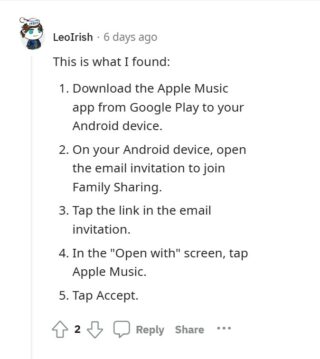
That said, we’ll keep an eye on the issue where Apple TV users are unable to accept iCloud terms and conditions on some devices and update this article as and when something noteworthy comes up.
Note: You can check out more stories related to Apple on our website.
Featured image source: Apple TV
PiunikaWeb started as purely an investigative tech journalism website with main focus on ‘breaking’ or ‘exclusive’ news. In no time, our stories got picked up by the likes of Forbes, Foxnews, Gizmodo, TechCrunch, Engadget, The Verge, Macrumors, and many others. Want to know more about us? Head here.



