Chrome is a famous browser built by Google and is easily available on multiple platforms.
The browser keeps getting updates and new features, but it also comes with its own share of bugs and issues. For instance, we recently highlighted an issue where Chrome’s HTML print preview was broken.
Google Chrome blank or white screen bug
Recently, some users have reported (1,2,3,4,5,6,7) encountering a bug in Google Chrome where the browser opens to a completely white or blank screen, with not even the buttons showing up.
Some users have reported seeing ABOUT:BLANK in the search bar. This bug seems to have occurred after a recent update to the browser.
Annyoing bug while opening Chrome
Atleast once in a day i have bug while opening google chrome when adress bar shows “about:blank” , nothing loads and i have to close this tab and open new one to search anything.
Source
[HELP] Google white screen
So I launched my google and I can’t really do anything besides looking at the white window. Before I turned my computer on it was working just fine, but I came back from school and I have this white screen, with no tabs no nothing.
Source
Potential workarounds
Google has not yet acknowledged the issue. However, we have come across some potential workarounds that appear to help alleviate the issue.
1. Restarting your device: Some users have reported that simply restarting their device has helped resolve the issue.
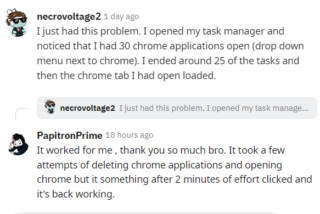
2. Using other browsers: If the issue persists, using other browsers such as Firefox, Microsoft Edge, or Vivaldi may be an option.
I switched to Vivaldi because of this, among other things…
Source
3. Clearing the browser’s cache and cookies: Common troubleshooting methods like clearing the browser’s cache and cookies may also help fix the issue.
To do this, go to the Chrome menu (the three dots in the upper-right corner of the browser) and select More tools > clear browsing data.
4. Disable extensions: Some users have reported that disabling extensions has helped resolve the issue.
To disable extensions in Chrome, go to the Chrome menu (the three dots in the upper-right corner of the browser) and select More tools > Extensions.
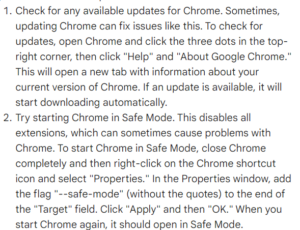
5. Downgrading to an older version of Chrome: If none of the above solutions work, downgrading to an older version of Chrome may be an option since the problem seems to arise after the new update.
However, it is important to note that downgrading can have negative effects and may make your browser more vulnerable to security threats.

Alternatively, checking for the most recent updates may also help curb the problem.
It is worth noting that this bug is not affecting all Chrome users. And in the meantime, these potential workarounds may act as a breath of fresh air in these annoying situations.
If none of these solutions work, it is recommended to reach out to Google’s customer support for further assistance.
Having said that, we hope that Google Chrome developers readily resolve the about:blank bug so as to help users work with ease.
Until then, keep tabs on this story and we will update it with further developments.
PiunikaWeb started as purely an investigative tech journalism website with main focus on ‘breaking’ or ‘exclusive’ news. In no time, our stories got picked up by the likes of Forbes, Foxnews, Gizmodo, TechCrunch, Engadget, The Verge, Macrumors, and many others. Want to know more about us? Head here.

![Google Chrome blank or white screen (about:blank in Search bar) bug troubles many after recent update [potential workarounds] Google Chrome blank or white screen (about:blank in Search bar) bug troubles many after recent update [potential workarounds]](https://piunikaweb.com/wp-content/uploads/2020/11/google-chrome.png)

