Here’s the crux of the article in video form
Youtube Music recently underwent the much-anticipated Library revamp. Its new look has some parallels to what Spotify provides.
The new look for YouTube Music’s Library section was originally introduced to a few users in August, but Google quickly withdrew it without explaining why.
This time, it has been made available to the general public and has been discussed on various platforms.
Youtube Music Library redesign
Some YouTube Music users are dissatisfied with the new Library redesign because they can’t find the download tab or the songs are playing out of order (1,2,3,4,5,6,7,8,9).
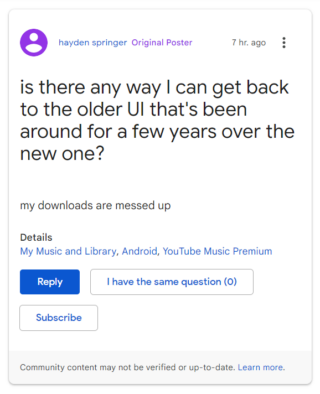
Prior to the most recent update whenever a user went to the downloads tab they could enter an album composed of all the songs that they had downloaded manually, sorted by how recently they downloaded them.
However, after the recent update, when users go to the section where they could earlier see their downloads, they are unable to view them directly.
They must actively navigate to the drop-down menu and choose ‘Downloads’ to view them. This makes it difficult for users to locate them, prompting them to believe that their downloads have gone missing.
Hi, an update occurred today and now my downloads are missing. I have paid for a lot of music over the years and now I can’t find them. Please help.
Source
New @youtubemusic update is turbo ass please change it back The new change separated “library” and “downloads”. When accessing downloads, choose between “only playlists”, “only albums” “a melting pot of EVERY SINGLE DOWNLOADED UNSORTED” or ALL THREE IN ONE BIG PILE WITH NO ORDER
Source
The redesigned Library or the download tab now shows all the Playlists, Songs, and Albums together and unshuffled.
This causes confusion and gives users the impression that all of their downloads are now messed up or won’t play in the sequence they were downloaded.
I just opened YouTube Music and to my highly disappointed surprise, all of my playlists and downloaded songs have been removed and rearranged in an absolute pile of incomprehensible and unwanted “auto playlists”, it took me years to arrange all of music in specific orders for specific playlists. Im highly dissatisfied with this update
Source
Way to listen to your Downloaded songs in an order
If you wish to listen to your downloaded music in the order you choose, follow these steps:
1. Go to the ‘Library’ tab.
2. Click on the Drop-Down menu on the top-left.
3. Select ‘Downloads’.
4. Now select ‘Songs’.
5. You should be able to see them and play them in whatever order you want.
The entire situation could have been avoided if the developers had explained in a straightforward manner, maybe by releasing a demo with the steps to access the Library.
NOTE: You can also check the YouTube bugs/issues tracker.
PiunikaWeb started as purely an investigative tech journalism website with main focus on ‘breaking’ or ‘exclusive’ news. In no time, our stories got picked up by the likes of Forbes, Foxnews, Gizmodo, TechCrunch, Engadget, The Verge, Macrumors, and many others. Want to know more about us? Head here.



