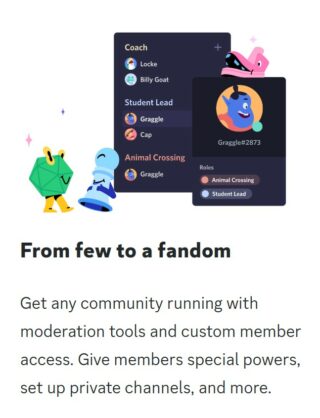Thanks to its plethora of features for members, Discord has proven to be a very versatile chat app.
The platform also allows one to share some common types of files, such as an image file, an audio or video clip, and some document files with other users.
Another such useful feature for some users is the ‘Streamer Mode’. It allows one to hide sensitive or personal information from prying eyes while streaming to their target audience.
It also blocks popups, private messages, calls, and invitations, allowing one to focus on their live stream. And even though the mode might have its merits for some platform users, others seem to be facing problems with it.
Discord ‘Streamer Mode automatically turning on’
According to reports (1,2,3,4,5,6,7,8,9), some Discord users are facing an issue where the ‘Streamer Mode’ starts automatically on random occasions.
This has caused problems for some, as they are unable to attend or receive calls in this mode, browse through other users’ profiles, and much more.
A Redditor even complained that the app appeared to be permanently stuck in the ‘streamer’ mode as they recently tried to uninstall and reinstall it, but the problem popped up again.
Even though one could turn off the automatic streaming setting, it appears to automatically toggle the setting back on, which is quite irritating for account owners.

So, I closed discord before going live so it uses less memory, etc. But, usually when i end stream i reopen it and it doesn’t enable streamer mode like, which is good, but suddenly its enabling streamer mode, only when i click my profile.
Source
@discord I started having a similar issue last night. Streamer mode is enabled even with OBS closed. When I disable the automatic toggle, it re-enables it by itself randomly and puts me back in streamer mode.
Source
Those affected are also unable to get any notifications or invitations on the app as well.
Some even tried to disable the option and restart their PC but were amused to find out the setting had re-enabled on its own.
According to a user on Twitter, the problem seems to be occurring after clicking on their account name while trying to access their profile.
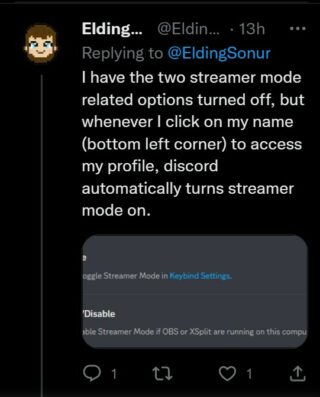
Streamer mode keeps turning on automatically whenever I click on my profile, I tried turning off the automatic enable/disable setting but that doesn’t work
Source
However, it’s quite interesting to note that a user reported the opposite to be happening to them.
For me it’s the opposite, it turns automatically off, even when im not even using discord and just in call.
Source
No official response
Since the issue seems to have popped up recently, the developers are not yet aware of it. Unfortunately, no potential workaround appears to exist for the same.
So, it looks like you might have to wait a bit longer before the issue gets officially acknowledged and resolved.
We hope that Discord acts on its ‘Streamer Mode’ problem as soon as possible so that users can get rid of the frustrating issue.
We’ll keep tabs on the latest developments and update the article as and when we come across something noteworthy.
Featured image source: Discord
PiunikaWeb started as purely an investigative tech journalism website with main focus on ‘breaking’ or ‘exclusive’ news. In no time, our stories got picked up by the likes of Forbes, Foxnews, Gizmodo, TechCrunch, Engadget, The Verge, Macrumors, and many others. Want to know more about us? Head here.