View post on imgur.comNew updates are being added at the bottom of this story…….
Original story (published on December 22, 2022) follows:
By now, most high-profile services and apps have sent the ‘annual Recap or Wrapped’ to their users. In the case of YouTube, only its ‘YouTube Music’ division offered a Recap, but not the video platform.
Speaking of ‘Recaps’, in addition to YouTube Music, services like Spotify, Apple Music, and even Reddit have already offered it. However, for some reason this never seems to have been on the radar of the main YouTube platform.
Anyway, unofficial tools have emerged that allow you to get a YouTube Rewind or Wrapped, like the ‘Video Recap View Odyssey’. If you want to use it, here’s how it works and everything you need to know.
The unofficial YouTube Rewind or Wrapped tool ‘Video Recap View Odyssey’
‘Video Recap View Odyssey’ tool offers users a summary of their YouTube stats in a visual and entertaining way, in the style of official Recaps or Wrappeds from other platforms.
Since YouTube does not offer an official Wrapped for its videos, several users have been interested in the Odyssey Video Recap.

Check out this cool website that gives you a 2022 year in review of your YouTube!
A few weeks ago, I found out you could get your entire YouTube watch history through your Google account. Since covid started I’ve been watching so many videos so I thought it’d be cool if there was something like Spotify wrapped not just for YouTube music, but YouTube as a whole.
I wanted to share the site I made here! It gives you a personalized year in review of your YouTube activity and shows you your top creators from 2022.
Source
I put my watch time Data Through an unofficial “youtube Wrapped” looks like I Quite like MATN.
Source
The following short video shows what the final output of the tool looks like:
How it works and everything you need to know
‘Video Recap View Odyssey’ for YouTube uses the data collected by Google Takeout. Takeout is a tool that allows you to download a file with your user data on Google services.
Odyssey does not have direct access to your Google Takeout file, instead you have to download and upload it manually. The process to get your ‘unofficial YouTube Wrapped’ through Odyssey is as follows:
Visit Google Takeout website Under ‘Multiple formats,’ select JSON for History Under ‘All Youtube data included,’ select ‘history’ Click on ‘Create export.’ After a few minutes, check your email and download the data report Unzip the file and upload the watch-history.json file below. It is found at ‘Takeout/YouTube’ and ‘YouTube Music/history/watch-history.json’
Once you have your JSON file, you can upload it to Odyssey through their website and you will get your Recap.
Currently, the tool can only process the data for one year. However, the developer confirmed that there are plans to offer support for longer periods of time.
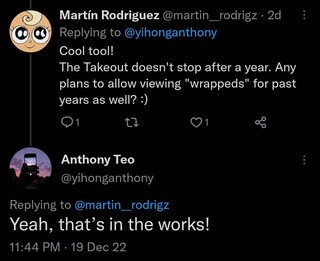
Also, currently there are some issues or limitations. For instance, the current daily YouTube API quota for Odyssey is limited and once depleted, the Recaps will load without the profile pics of the YouTube channels.
However, the developer revealed that he is also working on fixing the ‘low quota’ issue. On the other hand, the Wrapped of some users is appearing incomplete (1, 2).
The other known issue is that the process may get stuck while uploading the JSON file. For all the previous issues (except the limited quota one) it is recommended to get a new Google Takeout file and re-upload it to Odyssey.
Feel free to leave your comment in the box below if you used the tool and if the story was useful to you.
Update 1 (Dec. 23, 2022)
06:19 pm (IST): Some users are claiming that Google Takeout’s data size is excessively large, which is further preventing them from viewing their Wrapped.
roughly 500 Gigabytes of data from Google Takeout. Safe to say im not doing my Youtube Wrapped this year i guess
Source
Update 2 (Dec. 27, 2022)
06:07 pm (IST): YouTube team is asking users to leave feedback on the link provided by the support, if they want to have an official Wrapped.
nice! this is great feedback. you can drop all your ideas & suggestions using our feedback tool: https://goo.gle/3G1s2Xj
Source
Update 3 (Dec. 28, 2022)
10:39 am (IST): Odyssey Video Recap users are reporting a new issue where they receive an ‘Error: No creators found’ message that prevents the tool from returning accurate results (1, 2).
The developer has revealed they’re aware of the issue but can’t do much as it seems to be on Google’s side. In the meantime, they recommend trying to create and export the JSON file again.
They also revealed it is a problem present only in some accounts. In response, a user confirms that they are getting the error on his primary account, but not on an inactive secondary account.
Update 4 (Dec. 30, 2022)
02:21 pm (IST): It has been claimed that shortly after its December 15 debut, the rewind tool peaked at 320K users, with streamer Ludwig among them.
Update 5 (Jan. 3, 2023)
01:08 pm (IST): Some users are now reporting (1, 2) that the JSON file is taking too long to upload even though it’s very small in size.
Update 6 (Jan. 4, 2023)
12:02 pm (IST): According to some fresh reports (1, 2), users are getting inaccurate stats in their recap. This is confusing since recaps have been created based on the data provided by Google.
Update 7 (Jan. 6, 2023)
01:07 pm (IST): TubeBuddy is offering a Year in Review for those curious to see how their YouTube channel fared in 2022.
One of the users has shared their YouTube Recap stats using the same. You can check it out below. Tap or click to enlarge images.
01:15 pm (IST): If you’re getting inaccurate results in your View Odyssey recap, the issue might be related to your watch history permissions/rules.
YouTube allows users to set up auto-delete rules for watch history. If you have it set to automatically delete every few months, the Video Recap tool will only have access to your last few months’ watch history leading to false results.
I forgot my history gets deleted every three months, so this is only the last three months
Source
Update 8 (Jan. 10, 2023)
12:00 pm (IST): Those getting inaccurate results in their YouTube recap even with watch history turned on, may be downloading data for the wrong YouTube channel/account.
A user can have multiple channels under one Google account. Make sure you’re downloading Google Takeout data for the one you use the most.
got it working, if you’re like me and have several different “accounts” inside your account from the time YouTube tried to force everyone to use their real names and just borked everything up, make sure you’re in the right one both when generating the info in Takeout
Source
PiunikaWeb started as purely an investigative tech journalism website with main focus on ‘breaking’ or ‘exclusive’ news. In no time, our stories got picked up by the likes of Forbes, Foxnews, Gizmodo, TechCrunch, Engadget, The Verge, Macrumors, and many others. Want to know more about us? Head here.

![[Updated] Unofficial YouTube Rewind or Wrapped tool 'Video Recap View Odyssey': How it works & everything you need to know [Updated] Unofficial YouTube Rewind or Wrapped tool 'Video Recap View Odyssey': How it works & everything you need to know](https://piunikaweb.com/wp-content/uploads/2022/12/YouTube_Rewind_logo.png)




