AMD Adrenalin is a software suite developed by AMD for graphics cards. It includes a variety of features such as performance enhancements and the ability to capture and share gameplay videos and screenshots.
Adrenalin also includes a driver update utility, which helps keep your graphics drivers up to date and ensures that your system is running with the most optimized settings for the best gaming performance.
However, the software keeps facing bugs and issues that make it difficult for some users to take full advantage of its services.
AMD Adrenalin drivers performance issues and driver timeout errors
According to reports (1,2,3,4,5,6,7,8), Adrenalin drivers have been facing widespread performance issues and errors after the recent update.
Having a problem with AMD adrenaline drivers. After some time of playing any game, it will freeze for around 10 seconds and then black screen. I get brought back to the home screen and left with a message saying “we’ve detected a driver timeout has occurred on your system
Source
I play and sometimes I get driver timeout issue, other times my monitor freezes and I can’t do anything (alt + tab, nothing). I can only restart my PC, this is the most common issue.
Source
The problems seem to have originated with the Adrenalin v22.11.2 drivers, which have caused a range of issues for AMD GPU users. They include lag, freezing, crashing, artifact issues, and underperforming hardware.
The driver timeout error has also been a common complaint among users, with many reporting that it occurs during games. This error can be frustrating and disruptive, as it can cause games to crash and require a restart.
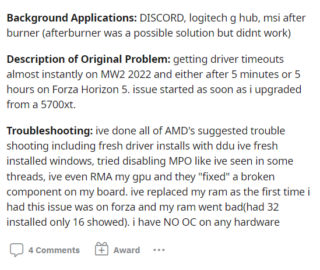
Both performance issues and driver timeout errors have been the subject of numerous complaints and reports on forums and social media platforms in order to seek a solution.
Potential workarounds
In order to resolve these issues, some users have found success in shifting to a different version of Adrenalin drivers.
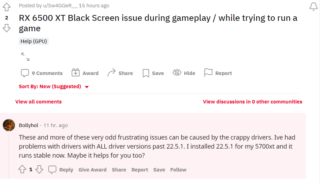
You may install v22.5.1 drivers and see if it works.
We’ve also come across another report saying that yet another potential workaround for the issue can be to downgrade to 3x in the bios settings or try a different monitor.
Are you on PCIE 4x? Maybe your board has issues with it, try to downgrade to 3x in the bios settings…. maybe a BIOS update will sort it?
Try a different monitor if you have it around, unlikely to be the cause but you never know.
Make sure you don’t have programs like MSI afterburner or HWINFO installed as they can randomly cause issues on specific versions…. uninstall any hardware monitoring programs.
Source
While switching to a different version of the drivers or a monitor may help to resolve these issues, it’s worth noting that these workarounds may not work for everyone.
The team has not yet acknowledged the issue. But we hope that the developers will address the issue and give a solution to the affected ones as soon as possible.
Until then, we will keep an eye on the AMD website and channels for updates and information on how to resolve these issues and share the details here.
PiunikaWeb started as purely an investigative tech journalism website with main focus on ‘breaking’ or ‘exclusive’ news. In no time, our stories got picked up by the likes of Forbes, Foxnews, Gizmodo, TechCrunch, Engadget, The Verge, Macrumors, and many others. Want to know more about us? Head here.



