Here’s the crux of the article in video form
Spotify is one of the leading music streaming platforms in the world. Thanks to its regularly updated and large catalog of music, it helps millions of users groove to their favorite tracks every day.
The platform offers both an ad-based freemium and a paid subscription model to its subscribers. Such options helped the platform expand its user base in a short span of time.
However, Spotify, like any other media streaming service, suffers from occasional bugs and issues.
For instance, we recently covered an issue where Spotify was repeating the same two songs even when the shuffle feature was enabled. This time, users are experiencing problems with the new ‘Smart Shuffle’ feature.
Spotify users unable to turn off Smart Shuffle feature
According to reports (1,2,3,4,5,6,7,8,9,10), multiple users are facing an issue while trying to turn off the ‘Smart Shuffle’ feature while playing songs on Spotify.
The glitch causes the player to play random songs from different albums on the platform. Users are unable to enjoy their favorite tracks from a single album or playlist because of the bug.
Furthermore, some users have complained that even when trying to disable the regular ‘Shuffle’ feature, the ‘Smart Shuffle’ gets automatically activated, making it impossible to get rid of it.
Some subscribers who wanted to play songs randomly on the player like they previously could were unable to do so because the smart feature would not turn off.
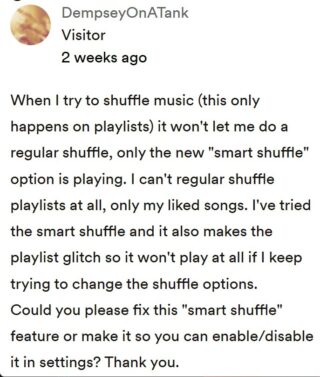
can spotify please stop putting my playlist on smart shuffle i do not want to listen to god of war or league of legends or whatever i only want to listen to real video game music like stormsnout brew
Source
So I have a 6300 song long playlist and every time I shuffle it I get the same bunch of songs, is your shuffle an actual shuffle or is it some kind of “smart shuffling” algorithm to try to play something I’d like? Apologies but it’s not working.
Source
Is there a way to disable smart shuffle on Spotify? I just wanna re-shuffle my songs I know and love
Source
For some, the Shuffle button on the player seems to be just toggling between the regular ‘Shuffle’ and ‘Smart Shuffle’ modes.
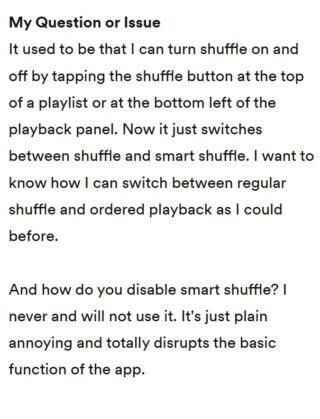
The problem seems to be affecting both free and premium users. Some find the newly introduced feature to be completely useless for them.
I have premium and every other playlist works fine. Just not the one I want to turn shuffle off of. It always turns on smart shuffle when I try to turn it off
Source
Users are irritated because the issue degrades their listening experience and enjoyment. They are now trying to find a way to disable it completely.
Unfortunately, Spotify has not yet acknowledged the issue with the ‘Smart Shuffle’ feature on its platform. This means that users may have to wait for some time before the issue gets resolved.
Potential workaround
Fortunately, we did come across a potential workaround that may help solve the problem. It has been suggested that you forcefully close the app and restart it.
But it should be noted that you should quickly uncheck the ‘smart-shuffle’ option after restarting the app to be able to disable the function.
One could also try to clear the damaged app cache and see if it works. It is also recommended to perform a clean reinstall of the app by following the steps mentioned here.

That said, we will keep an eye on the issue where some Spotify users are unable to turn off the ‘Smart Shuffle’ option and update this story as new information becomes available.
Note: You can also check out our Spotify updates and bugs/issues tracker for more information.
Featured and inline image source: Spotify
PiunikaWeb started as purely an investigative tech journalism website with main focus on ‘breaking’ or ‘exclusive’ news. In no time, our stories got picked up by the likes of Forbes, Foxnews, Gizmodo, TechCrunch, Engadget, The Verge, Macrumors, and many others. Want to know more about us? Head here.




