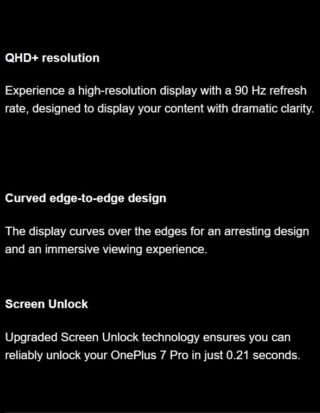Developed by OnePlus, OxygenOS is a customized version of the Android mobile operating system exclusively for their smartphones. The OnePlus 7, 7T, and 7 Pro smartphones are ex-flagships that are only around 3 years old.
The company recently launched the Android 12-based OxygenOS 12 update for these devices. However, as it has been the case previously, the company was not able to produce a new stable software upgrade this time as well.
While many users did not face any hiccups in the updating process, the problems started once their smartphones had been completely updated to OxygenOS 12.
OnePlus Android 12 update bugs and issues
According to reports (1,2,3,4,5,6,7,8,9,10), several users are facing multiple issues after having updated their smartphone to OxygenOS 12.
Device owners are repeatedly facing issues with automatic screen brightness, network connectivity, random call disconnection, battery performance, and much more after the upgrade.
Due to network connectivity issues, users have reported slow internet speed issues and could barely load videos when using mobile data.
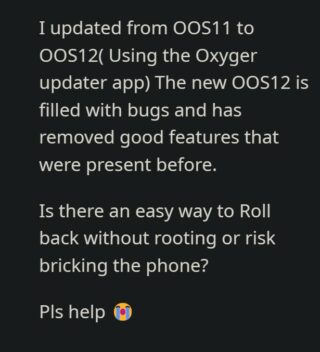
The problem I have is that a lot of the things that made this phone a better use for me are gone and things that make me hate the UI are just flushed on my face
Source
Everytime I freshly open the gallery app, it freezes after a few seconds and I have to wait several minutes (unreliable) for the app to start moving and let me look at my photos. I’ve tried clearing and resetting stuff—everything except factory resetting the phone, which I do not want to do, but am aware may fix the problem
Source
Some users also reported problems with the screen’s refresh rate. It seems to be toggling between 60Hz and 90Hz randomly after the update.
Others reported that they had to charge their phones multiple times in a day after receiving the update owing to the excessive battery draining.
A user on Reddit even complained that their phone’s settings were being reset to their defaults on rebooting the mobile device.
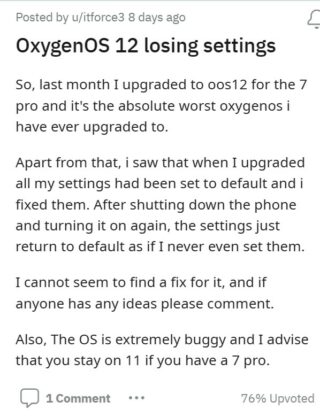
Given the myriad of issues that have surfaced over the past few weeks, some are even advising against updating to Android 12.
Potential workaround
Unfortunately, OnePlus has not yet officially acknowledged the problem. But we did come across a potential workaround that may help solve the problem for some.
One could try to roll back their devices to OxygenOS 11. Although it must be noted that trying this method is at one’s own risk and the entire data on the phone will be erased during the rollback process.
So, it is advised to backup your important data before proceeding with the rollback.

One can download the rollback OTA package from this website. Alternatively, one could visit the company’s official service centers in their locality to get the rollback process done from there.
That said, we will keep an eye on the issues with the Android 12 based OxygenOS 12 on OnePlus 7 series and update this story as new information becomes available.
Note: You can also check out our Android 12 based updates and bugs/issues tracker for more information.
Featured and inline image source: OnePlus
PiunikaWeb started as purely an investigative tech journalism website with main focus on ‘breaking’ or ‘exclusive’ news. In no time, our stories got picked up by the likes of Forbes, Foxnews, Gizmodo, TechCrunch, Engadget, The Verge, Macrumors, and many others. Want to know more about us? Head here.