New updates are being added at the bottom of this story…….
Original story (published on February 23, 2022) follows:
The Galaxy S22 Ultra arrived as Samsung’s most premium smartphone. It stands out from its smaller siblings (vanilla S22 and S22+) in aspects such as design, S-Pen support and cameras.
Many had high expectations regarding the performance of the Galaxy S22 series. After all, the Exynos 2200 chipset debuts the new Xclipse GPU developed in direct collaboration with AMD.
However, it seems that the hardware of the new series still requires optimization. Some Samsung Galaxy S22 Ultra users are facing performance issues that shouldn’t occur on a phone in that range.
For instance, there is a noticeable camera shutter lag that is frustrating some Galaxy S22 Ultra users. In addition, the UI presents some lag and hiccups. Even gaming performance can be improved, according to reports.
Samsung Galaxy S22 Ultra camera shutter lag issue
The photographic section is undoubtedly one of the main features in the Samsung Galaxy S22 Ultra. However, some users have not been able to enjoy the experience.
The problems are not related to the quality of the pictures. Apparently there is noticeable camera shutter lag when taking photos (1, 2, 3, 4, 5, 6, 7, 8, 9, 10).
S22 Ultra – Laggy Camera in low light
Is anyone else experiencing camera lag in low light? I’m coming from a Pixel 6 which is nice and smooth in the same lighting.
Source
The Shutter lag on this S22 Ultra is as present as ever sooooooo……
I have a dream that one day Samsung will overcome the Tyranny of Shutter lag so that we may alllll experience rapid fire photos on our Galaxy devices!!!!
Source
The camera shutter lag issue was also mentioned by Marques Brownlee (MKBHD) in his S22 Ultra review (min 07:45):
The lag in the camera system could also appear when you switch between the different sensors and when using portrait mode:
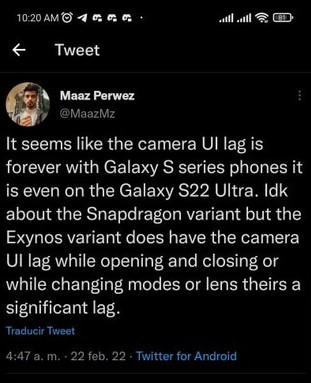
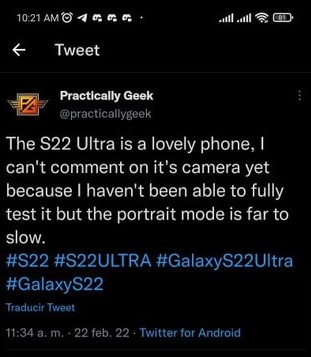
Shutter lag is the wait time between pressing the shutter button and the camera capturing the target object. On high-end phones, this should be instant.
However, this does not appear to be the case with the Galaxy S22 Ultra.
A potential workaround to mitigate camera shutter lag
There is a potential workaround that reportedly helps mitigate the issue, at least until anything official comes out:

In Expert Raw mode, there is less camera shutter lag, so you can stick to that mode in the meantime. However, images may take a little longer to process.
Some performance and graphical issues
Some Samsung Galaxy S22 Ultra users are also facing performance issues (1, 2, 3, 4, 5). The overall UI scrolling and navigation experience is reportedly laggy with random hiccups:
I found my exynoss s22 ultra to be more “laggy” that my s21U when scrolling UI, web pages, documents etc. I’m hoping a patch will fix this as at the moment it feels rushed.
Source
S22 Ultra lag?
The last Samsung/Android phone I’ve had was a Galaxy S8 and I was pretty happy with it, it wasn’t always smooth but it is what it is. Since then I have used an iPhone Xs and now an iPhone 13 Pro Max but the switch to the S22 Ultra is really tempting. So I went to my local store to play with the S22 Ultra and it had a few moments when it did lag quite badly and had a few hiccups (Exynos variant) which I find unacceptable since it is such an expensive phone.
Source
Some users also report that video playback is stuttering. This means that the videos will have small micro-stops while you are watching them.
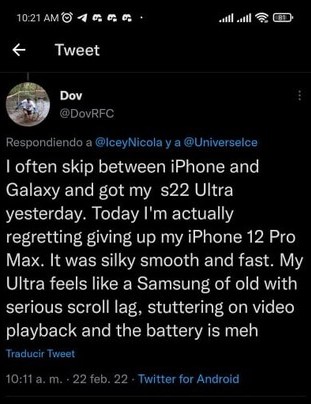
The lag also reportedly appears when you use an app that integrates an image viewer and scroll between images:
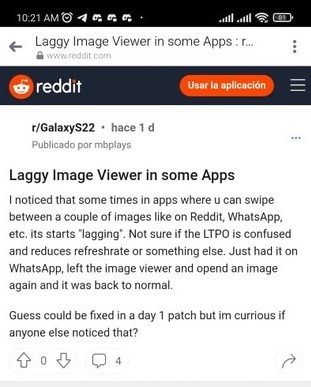
Gaming performance is another of the sections that are disappointing in the S22 Ultra. There are reports of poor graphical performance, heating and even graphical glitches during games:
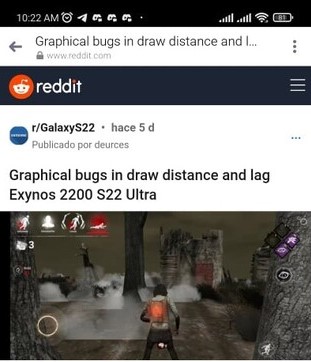
Some users suggest that the problem is related to a lack of optimization in the GPU. After all, it’s the first GPU in the Xclipse lineup, so game developers will have to adapt their software to its capabilities.
No, you’re WRONG. There’s hasn’t been ONE software update that has hit the public s22 ultra yet. Xclipse gpu is a new driver and needs to be optimised for apps and the UI. adreno gpu has been around forever and so has apples bionic chips. Xclipse just came out this year…
Source
There is still no official acknowledgment from Samsung about the issues described above. We will update this story as events unfold.
Update 1 (March 01, 2022)
05:59 pm (IST): Samsung released the first software update for Galaxy S22 series. This update brings March 2022 security patch and system stability improvements. And we hope that it also fixes the ongoing performance issues.
Update 2 (April 22, 2022)
04:31 pm (IST): It appears that Samsung Galaxy S22 Exynos variants are still having performance issues on games. A user pointed out that a game like Call of Duty does not support 120 FPS, while the Galaxy S20 running Exynos 990 does.
Update 3 (May 10, 2022)
05:13 pm (IST): Some users now say (1, 2, 3, 4) that the most recent May 2022 update on Galaxy S22 has brought some notable improvements in the performance.
Update 4 (May 18, 2022)
03:32 pm (IST): Samsung Galaxy S22 Exynos variants were previously having issues while playing games like Apex Legends. The game was unplayable due to loading issues that were happening on Exynos 2200.
However, the device has received some performance improvements since then. And now the game is running smoothly on the same hardware without any glitches.
Update 5 (June 20, 2022)
04:02 pm (IST): Samsung Galaxy S22 Ultra camera still experiences some performance problems. Users report focusing issues that affect the overall quality of pictures, reducing their sharpness.
Unfortunately, this issue has been around since the first generation of Samsung 108MP camera sensors (1, 2).
Update 6 (October 25, 2022)
03:07 pm (IST): The latest Galaxy S22 series One UI 5 (Android 13) update brought the new Good Lock ‘Camera Assistant’ module with a ‘Faster shutter’ option.
While the new option notably reduces camera shutter lag, it also reduces image quality.
Update 7 (December 19, 2022)
07:02 pm (IST): User reports suggest that the recent December update has fixed the issue with camera on both Snapdragon and Exynos variants.
Update 8 (February 06, 2023)
12:53 pm (IST): Some Samsung Galaxy S22 Ultra owners (1,2) are reporting that the camera stutters or lags while shooting at 60FPS.
Fortunately, this issue has been acknowledged and a Moderator has confirmed that some timing errors do occur in certain situations when recording the video. However, an upcoming software update (One UI 5.1) will include related fixes.
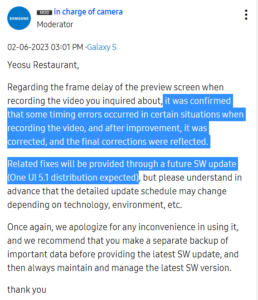
Update 9 (February 07, 2023)
06:18 pm (IST): According to some S22 Ultra users (1,2), the smartphone does exhibit shutter latency. Although it’s more obvious in low light, taking good pictures of moving objects shouldn’t be a challenge in well-lit locations.
Update 10 (February 09, 2023)
04:08 pm (IST): A new update for the Good Lock ‘Camera Assistant’ module (1, 2, 3) includes improvements that increase speed when taking photos:
– Add Capture Speed Step:
Speed priority, picture quality precondition
– Quick tap shutter:
Take pictures as soon as your finger touches the Shutter button instead of when you lift it off. You can still swipe or press and hold the Shutter button to capture GIFs, burst shots, and videos, but a picture will be taken too.
Update 11 (February 10, 2023)
12:08 pm (IST): Samsung has started rolling out Feb. 2022 patch and it should soon arrive for S22 users as well. So, you can update your devices to see if it resolves the camera shutter lag problem.
Update 12 (March 31, 2023)
05:15 pm (IST): Galaxy S23 series recently got a big camera-focused update. One of the improvements is the ‘Prioritize focus over speed’ option which allows you to give more importance to shutter speed.
That said, the Galaxy S22 series (including the S22 Ultra) will also receive this new option. However, there is no ETA for its rollout yet.
NOTE: You can also check the Samsung Galaxy S22 series bugs/issues and updates tracker.
Featured Image: Samsung
PiunikaWeb started as purely an investigative tech journalism website with main focus on ‘breaking’ or ‘exclusive’ news. In no time, our stories got picked up by the likes of Forbes, Foxnews, Gizmodo, TechCrunch, Engadget, The Verge, Macrumors, and many others. Want to know more about us? Head here.

![[Updated] Samsung Galaxy S22 Ultra camera shutter lag & performance issues come to light [Updated] Samsung Galaxy S22 Ultra camera shutter lag & performance issues come to light](https://piunikaweb.com/wp-content/uploads/2022/02/samsung-galaxy-s22-ultra-featured-1.jpg)

