New updates are being added at the bottom of this story…….
Original story (published on December 15, 2022) follows:
If you are a fan of paranormal activities, then you will definitely like Phasmophobia. It offers a very immersive experience where players can interact with the Ghosts through Ouija Boards using their actual voices.
The game got a new update where you can earn a unique Holiday Trophy for your collection as well as an exclusive Holiday ‘22 ID card and badge.
Phasmophobia not loading, or throws ‘Game Does Not Exist’ error
However, players have been facing an issue where the game is not loading or or throws a ‘Game Does Not Exist’ error message (1,2,3,4,5).
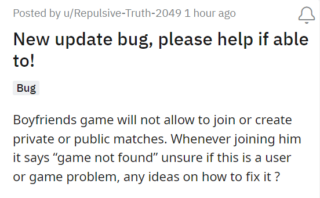
Affected gamers claim that it boots up perfectly, but when they reach to the main lobby, the screen goes completely black. The announcer says there is a job to be done, and then the game crashes after a few seconds.
Others say that they keep getting a ‘Game not found’ or ‘Game is full’ error message when they try to join a private lobby.
This issue appears to have originated from a recent update, rendering the game unplayable for certain players.
Our game has been loading for a while, I’ve tried restarting the game, updating my computer and shutting off my laptop and nothing is working. This started happening after we both updated our game
Source
Played the game last night with a friend for the first time and the game was working, update got installed today and now the game won’t get past the loading screen. I’ve tried reinstalling the game, getting steam to check the files and tried disconnecting my second screen.
Source
The players also report that the Phasmophobia graphics are not loading correctly as they appear heavy, blurry, and look cartoonish in the light (1,2).

Troubleshooting methods like verifying game files, lowering resolution/textures, using a VPN, and uninstalling and reinstalling the game don’t seem to work either.
Potenial workaround
In the patch notes, the developers mentioned that DirectX10 can possibly cause issues and crashes. So disabling it is recommended. Here are the steps to do so:
1. Launch Steam and go to your Steam Library.
2. Right-click Phasmophobia and select Properties.
3. General.
4. Go to Launch Options and then remove the text in that box.
Source
That said, we hope the developers address these issues soon and we will be updating this space once the problem is resolved. So stay tuned for more information.
Update 1 (August 18, 2023)
05:41 pm (IST): New reports (1, 2, 3, 4, 5, 6, 7, 8) claim that the game is crashing for some players after the Ascension update.
One of the workarounds suggested by a user suggest waiting a few minutes on the crash screen and the game may run itself again.
Don’t close when windows says the game isn’t responding. Let it run a couple minutes, this happened to me as well and it started working after a minute or 2.(Source)
Note: We have more such stories in our dedicated Gaming section so be sure to follow them as well.
Featured image source: Phasmophobia
PiunikaWeb started as purely an investigative tech journalism website with main focus on ‘breaking’ or ‘exclusive’ news. In no time, our stories got picked up by the likes of Forbes, Foxnews, Gizmodo, TechCrunch, Engadget, The Verge, Macrumors, and many others. Want to know more about us? Head here.

![[U: Crashing after Ascension update] Phasmophobia not loading or throws 'Game Does Not Exist' error; textures issue comes to light [U: Crashing after Ascension update] Phasmophobia not loading or throws 'Game Does Not Exist' error; textures issue comes to light](https://piunikaweb.com/wp-content/uploads/2022/12/Untitled-design-2022-12-15T121632.736.jpg)

